Annotation Types Supported by Label Studio
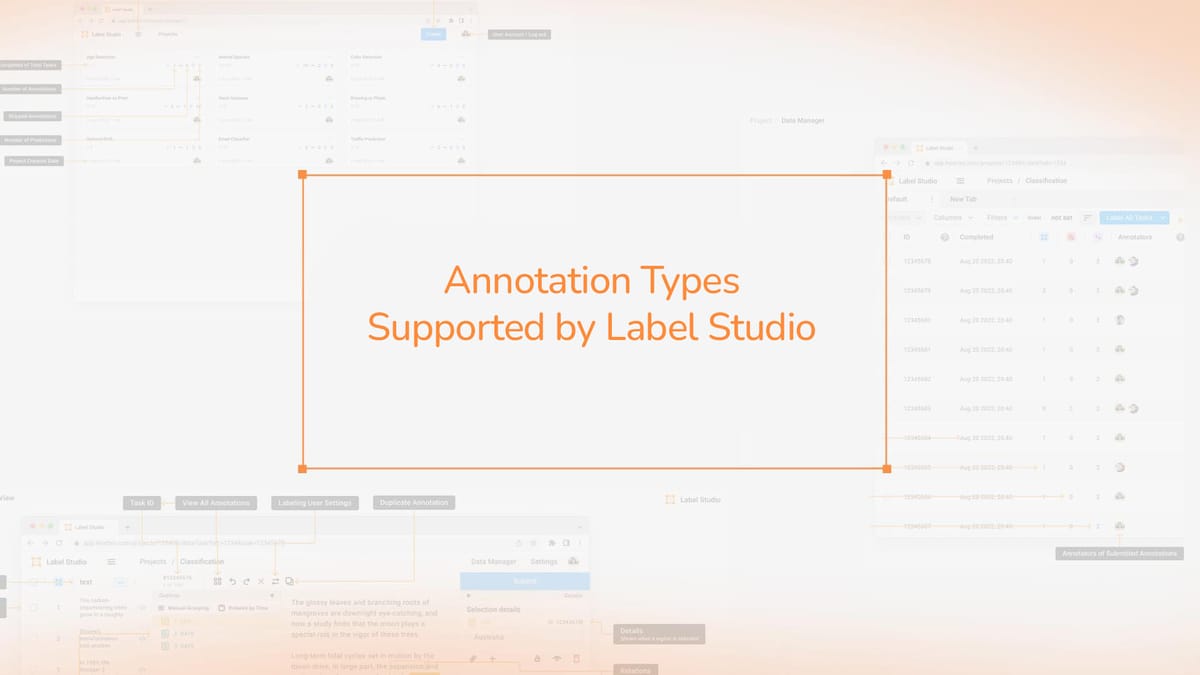
Label Studio stands out as a robust, open-source data annotation tool. Label Studio Annotation Types run a broad spectrum. The platform offers both Community Edition and Enterprise versions. These cater to projects of varying scales and needs. Its web interface and customizable templates streamline data annotation for teams of any size.
Label Studio excels in supporting numerous vision tasks. It facilitates semantic segmentation, object detection, keypoint detection, and image captioning. For text projects, it simplifies classification and named entity recognition. Additionally, it provides tools for annotating audio and video, making it a comprehensive solution.
Key Takeaways
- Supports text, image, audio, and video annotation
- Offers Community and Enterprise versions
- Features a user-friendly web interface
- Provides customizable annotation templates
- Handles diverse vision tasks and text-based projects
- Enables efficient machine learning annotations
Introduction to Label Studio
Label Studio emerges as a versatile data labeling tool, tailored for a broad spectrum of annotation requirements. This open-source platform excels in handling various data formats, proving its worth in the realms of data science and machine learning.
What is Label Studio?
Label Studio serves as an open-source platform for labeling, annotating, and exploring diverse data formats. It is integral to data science and machine learning, enhancing model precision, uncovering bias, and boosting operational efficiency. The platform supports training new models, active learning, and supervised learning methodologies.
Key features of Label Studio
Label Studio boasts a comprehensive suite of features tailored for varied labeling demands:
- Support for multiple data types: text, audio, image, video, and time series
- Customizable labeling interfaces
- Integration with machine learning models for pre-labeling and active learning
- Collaborative workflows for team projects
- Data management system for tracking changes and maintaining accuracy
Community Edition vs. Enterprise Version
Label Studio is available in two variants to fulfill diverse user requirements:
| Feature | Community Edition | Enterprise Version |
|---|---|---|
| Deployment | Self-hosted | Cloud-based |
| Cost | Free | Paid |
| Advanced Features | Basic | SSO, role-based access control |
| Collaborative Tools | Limited | Enhanced team workflows |
Whether opting for the Community Edition or the Enterprise Version, Label Studio equips users with potent tools for crafting superior machine learning annotations. Its adaptability and comprehensive features render it an ideal selection for entities aiming to refine their data labeling endeavors.
Getting Started with Label Studio
Label Studio installation is the initial step in your data annotation journey. It supports various installation methods, such as pip, brew, Git, and Docker. After installation, you're set to explore the efficient world of data labeling.
The setup process for data annotation in Label Studio is straightforward. Start by creating an account and setting up your first project. The platform features a user-friendly interface with three main tabs: Project Name, Data Import, and Labeling Setup. This structure ensures a smooth workflow as you prepare your data for machine learning.
For project creation, Label Studio offers flexibility based on your project size:
- Small projects: Import local files directly into Label Studio
- Large projects: Utilize cloud storage for efficient data management
Before labeling, take time to configure your annotation settings. This includes crafting clear instructions for data labelers and setting task sampling preferences. These steps are crucial for maintaining consistency and quality in your annotations.
Label Studio provides a variety of templates for labeling interfaces. You can choose from available options or customize your own to fit your specific needs. The labeling configuration is an XML file containing Object, Control, and Visual tags, allowing for precise control over your annotation environment.
| Feature | Description |
|---|---|
| Installation Methods | pip, brew, Git, Docker |
| Project Setup Tabs | Project Name, Data Import, Labeling Setup |
| Data Storage | SQLite (default), PostgreSQL (optional) |
| Interface Customization | XML-based configuration with autocomplete feature |
With these foundations in place, you're well-equipped to start your data annotation journey with Label Studio. Remember, thorough preparation and thoughtful setup are key to successful and efficient labeling projects.
Label Studio Annotation Types
Label Studio is a versatile platform for image labeling, text annotation, audio transcription, and video labeling. It supports various annotation types across different data modalities. This makes it a crucial tool for machine learning projects.
Image Annotation Types
Label Studio enables diverse image labeling tasks. These include semantic segmentation for pixel-level classification, object detection to identify and locate objects, and keypoint detection for precise landmark identification.
Text Annotation Types
For text annotation, Label Studio offers robust tools. You can conduct named entity recognition to identify specific elements in text, perform classification tasks, and carry out sentiment analysis to gauge emotional tone.
Audio Annotation Types
Label Studio excels in audio transcription capabilities. You can accurately transcribe spoken words, label audio segments, and annotate specific sound events within audio files.
Video Annotation Types
Video labeling in Label Studio is comprehensive. It supports object tracking across frames, video classification for categorizing entire clips, and timeline segmentation for marking specific time intervals.
| Annotation Type | Supported Tasks |
|---|---|
| Image | Semantic segmentation, Object detection, Keypoint detection |
| Text | Named entity recognition, Classification, Sentiment analysis |
| Audio | Transcription, Segment labeling, Sound event detection |
| Video | Object tracking, Video classification, Timeline segmentation |
Label Studio's flexibility allows for multi-domain data annotation, combining different types of data in a single project. This feature enhances the versatility of your machine learning datasets.
Image Annotation in Label Studio
Label Studio offers robust tools for annotating images, making it ideal for tasks like object detection and segmenting images. You can draw bounding boxes around objects, pick the right labels, and refine your annotations with various zoom tools.
The platform accommodates a broad spectrum of image formats, catering to diverse datasets. Its annotation interface is crafted for maximum efficiency, with customizable elements to streamline your workflow.
- Annotations are saved as percentages of the original image size (0-100)
- Default image width for annotation is set to 100%
- Maximum image width for annotations is 750px
- Grid size parameter is 30 by default
- Customizable toolbar controls for brightness, contrast, and zoom
Label Studio integrates sophisticated models like Grounding DINO and Grounding SAM for zero-shot object detection and segmentation. These models leverage transformer architecture and grounded pre-training to enhance bounding box precision and object identification.
| Feature | Specification |
|---|---|
| Grid Color | #EEEEF4 (opacity 0.15) |
| Zoom Scale Factor | 1.1 (default) |
| Horizontal Alignment | Left, Center, Right |
| Vertical Alignment | Top, Center, Bottom |
| Initial Zoom Settings | Auto, Original, Fit |
With these features, you can annotate images efficiently for object detection and segmentation. This streamlines your machine learning projects and enhances the quality of your training data.
Text Annotation Capabilities
Label Studio stands out in NLP annotations, providing robust tools for text labeling and sentiment classification. It offers a suite of text annotation capabilities designed for various natural language processing tasks. These tools help you create high-quality labeled datasets.
Named Entity Recognition (NER)
NER in Label Studio enables you to pinpoint and label specific text segments. This is vital for identifying and categorizing entities like person names, organizations, and locations in your text data.
Text Classification
Label Studio's text classification tools allow you to categorize entire documents or snippets of text. This is crucial for tasks such as topic modeling, content categorization, and spam detection.
Sentiment Analysis
Label Studio's sentiment analysis annotation lets you label text with emotional tone or polarity. This feature is invaluable for understanding customer feedback, monitoring social media, and analyzing brand perception.
Label Studio supports a variety of text formats and offers customizable labeling interfaces for different NLP tasks. Its flexibility allows you to adapt your text annotation projects to specific needs, ensuring accurate and efficient labeling.
| Feature | Community Edition | Enterprise Edition |
|---|---|---|
| NER | Basic | Advanced |
| Text Classification | Limited | Full |
| Sentiment Analysis | Basic | Advanced |
| Custom Labeling Interfaces | Limited | Extensive |
The Enterprise version of Label Studio offers enhanced features for text annotation. It includes advanced NER, full text classification capabilities, and comprehensive sentiment analysis tools. These features, along with extensive customization options, make Label Studio a top choice for your NLP annotation needs.
Audio Labeling Features
Label Studio is a powerful tool for audio transcription and speech recognition annotation. Its latest version boasts enhanced sound detection, making it ideal for diverse audio labeling tasks.
This platform enables you to manage a broad spectrum of audio annotation projects. It supports labeling various voice sounds and instrument selections. You can pinpoint specific song parts like the intro, chorus, verse, bridge, and outro.
For transcription tasks, Label Studio offers flexible settings. You can adjust playback speed from 0.5 to 2.5, use shortcuts for navigation, and zoom in or out as needed. Additionally, the platform allows you to hide the timeline during annotations, simplifying your workflow.
Label Studio stands out in speech recognition annotation. It supports Sound Event Detection (SED), annotating sound events with their start and end times. Speaker diarization labeling is another key feature, dividing audio streams by speaker identity to improve transcript readability.
- Supports various audio formats: wav, aiff, mp3, au, flac, m4a, ogg
- Offers templates for different audio labeling tasks
- Enables custom label creation and region marking
- Integrates with machine learning and AI pipelines
Label Studio's open-source nature offers flexibility and cost-effectiveness. With over 11,100 GitHub stars and 101 contributors, it's a favored choice for organizations balancing benefits and risks in their audio annotation projects.
Video Annotation Tools
Label Studio provides robust video labeling tools to streamline your annotation process. These tools are designed for tasks such as object tracking and segmenting video timelines.
Object Tracking
Object tracking in Label Studio enables you to encircle objects with bounding boxes or polygons across video frames. This capability is crucial for developing datasets for computer vision models. These models must identify and track moving objects accurately.
Video Classification
Video classification tools allow you to sort videos or specific parts into categories. This is particularly useful for managing large video collections or training AI models to distinguish between different content types.
Timeline Segmentation
Timeline segmentation lets you pinpoint time intervals for events or scenes within videos. This feature is invaluable for tasks like identifying actions or analyzing content.
| Feature | Description | Use Case |
|---|---|---|
| Bounding Box Annotation | Draw rectangles around objects | Object detection in videos |
| Polygon Annotation | Create precise object outlines | Segmentation tasks |
| Keyframe Creation | Mark important frames for tracking | Accurate object movement tracking |
| Timeline Markers | Highlight specific video segments | Event detection and classification |
Label Studio's video annotation tools support various formats, including MPEG4 and WebM. The platform's intuitive interface facilitates frame-by-frame annotation. This ensures precise and efficient labeling of videos.
Multi-domain Data Annotation
Label Studio excels in multi-modal labeling, offering a versatile platform for combined data annotation tasks. It allows you to annotate projects that include text, images, audio, and video in one workflow. This feature enables you to create rich, context-aware datasets for training advanced AI models.
Label Studio doesn't limit you to single-domain annotations. You can handle complex machine learning projects that need cross-modal insights. For example, you might label images while categorizing related text descriptions or tagging relevant audio snippets. This approach enhances the depth and quality of your annotated datasets.
Label Studio's flexibility extends to data export options. You can output your annotated data in various formats like JSON, CSV, or CONLL2003, fitting your specific project needs. The platform also supports pre-annotation with AI models, speeding up your labeling process. Whether you're working on image segmentation, named entity recognition, or speech recognition, Label Studio's multi-domain capabilities help you create comprehensive, high-quality training data for your AI projects.
FAQ
What types of data can Label Studio annotate?
Label Studio annotates various data types. This includes text, images, audio, time-series data, and video.
What are the key features of Label Studio?
Key features include a web interface and customizable templates. It also tracks annotation history and supports collaborative workflows. Additionally, it handles multiple annotation tasks like semantic segmentation and object detection.
It also supports text classification and video object tracking.
What is the difference between the Community Edition and Enterprise Version of Label Studio?
The Community Edition is open-source and self-hosted, free to use. The Enterprise Version adds features like SSO integrations and role-based access control. It also includes collaborative workflows through Human Signal's cloud platform.
How do I get started with Label Studio?
Start by installing Label Studio via pip, brew, Git, or Docker. Then, create an account, set up a project, import your data, and customize the labeling interface as needed.
What image annotation types does Label Studio support?
Label Studio supports various image annotation types. These include semantic segmentation, object detection with bounding boxes, keypoint detection, and image captioning.
What text annotation capabilities does Label Studio offer?
Label Studio provides tools for Named Entity Recognition (NER), text classification, and sentiment analysis. These are for text data annotation.
How can I annotate audio data in Label Studio?
For audio annotation, Label Studio supports transcription and automatic speech recognition (ASR) projects. Users can segment audio files, transcribe speech, and label audio events.
What video annotation features are available in Label Studio?
Label Studio offers tools for video annotation. These include object tracking across frames, video classification, and timeline segmentation. This marks specific time ranges or events within videos.
Can Label Studio handle multi-domain data annotation?
Yes, Label Studio is great for multi-domain data annotation. It allows you to label projects that combine different data types. This includes text, images, audio, and video in one task.



Comments ()