Choosing the Right Data Annotation Tools

Data annotation plays a vital role in training machine learning algorithms by generating labeled data for AI systems. It involves tagging, transcribing, or labeling specific features in datasets to enhance their accuracy and reliability. To streamline this process, it is crucial to choose the right data annotation tools. These tools provide various features and techniques for efficient labeled data generation and precise text annotation.
Key Takeaways:
- Effective data annotation tools are essential for training accurate and reliable AI systems.
- Choosing the right tool involves considering factors such as dataset management capabilities, annotation techniques, workforce management features, and security measures.
- Data annotation tools can help streamline the process of generating labeled data and improve the performance of machine learning algorithms.
- It is essential to train your workforce to effectively utilize the selected data annotation tool for optimal results.
- By selecting the right tool and harnessing its features, you can enhance the accuracy and reliability of your AI systems.
Managing Datasets with Data Annotation Tools
When selecting a data annotation tool, it's imperative to consider the capabilities for dataset management and the features that facilitate efficient data annotation. Dataset management is crucial to ensure the smooth handling of data and the seamless integration of the annotation tool into your existing workflow.
An ideal data annotation tool should provide robust dataset management features that can support the volume of data and file types that require annotation. This includes the ability to search, filter, clone, sort, and merge datasets, enabling efficient organization and retrieval of annotated data. Additionally, compatibility with your existing file storage systems is essential for smooth data exchange and collaboration.
Furthermore, the selected data annotation tool should offer outputs that align with your team's specific needs. These outputs could include annotated datasets in various formats, such as JSON, XML, or CSV, ensuring compatibility with downstream processes and applications. The tool should support exporting annotated data seamlessly, enabling easy integration into your machine learning pipeline.
To illustrate the importance of dataset management and data annotation tool features, consider the following table:
| Features | Description |
|---|---|
| Dataset Search and Filter | Allows users to quickly locate specific datasets based on search criteria or filter conditions. |
| Dataset Cloning | Enables the creation of duplicate datasets for different annotation requirements or version control. |
| Dataset Sorting | Facilitates the arrangement of datasets based on desired attributes, such as date, size, or annotation status. |
| Dataset Merging | Allows for the consolidation of multiple datasets into a single cohesive dataset for comprehensive analysis. |
| File Storage Compatibility | Ensures seamless integration with popular file storage systems like Google Drive, Dropbox, or Amazon S3. |
| Flexible Export Options | Enables the generation of annotated datasets in various formats for seamless integration into downstream processes. |
By considering the dataset management capabilities and data annotation tool features, you can streamline the annotation process, enhance data organization, and improve overall productivity in training your machine learning models.
Annotation Techniques in Data Annotation Tools
Data annotation tools play a crucial role in training machine learning algorithms by labeling and tagging specific features in datasets. These tools employ various annotation techniques to annotate different types of data, including images, videos, and text. Let's explore the annotation techniques used in these data annotation tools:
Image Annotation Tools
Image annotation tools specialize in annotating images and offer a range of features to accurately label objects and regions of interest. Some common annotation techniques used in image annotation tools include:
- Bounding Boxes: These tools allow annotators to draw rectangular boxes around objects or specific areas in an image. Bounding boxes are widely used for object detection and localization tasks.
- Polygons: Polygon annotation techniques enable annotators to outline irregular shapes in images, such as object contours or detailed regions.
- Cuboids: Cuboid annotation techniques generate 3D bounding boxes to annotate objects in 3D space, allowing for more accurate representation and understanding of object dimensions.
Video Annotation Platforms
Video annotation platforms specialize in annotating videos and provide tools to label objects, scenes, and activities within video frames. These platforms often utilize advanced annotation techniques to handle the dynamic nature of video data. Some common annotation techniques used in video annotation platforms include:
- Scene Classification: Video annotation tools use scene classification techniques to categorize different scenes in a video, such as indoor or outdoor scenes, to improve video understanding and analysis.
- Object Tracking: Object tracking techniques enable annotators to track objects across video frames, allowing for accurate annotations of object movements, trajectories, and interactions.
Text Annotation
Text annotation tools leverage natural language processing (NLP) techniques to extract meaningful information from text data. These tools employ various annotation techniques to understand text themes, sentiments, and phrases. Some common annotation techniques used in text annotation include:
- Named Entity Recognition (NER): NER techniques identify and classify named entities, such as names, organizations, locations, and dates, within text documents.
- Sentiment Analysis: Sentiment analysis techniques analyze the sentiments expressed in text, helping to determine whether the text is positive, negative, or neutral.
- Phrase Extraction: Phrase extraction techniques extract relevant phrases or terms from text documents, aiding in information retrieval and topic modeling tasks.
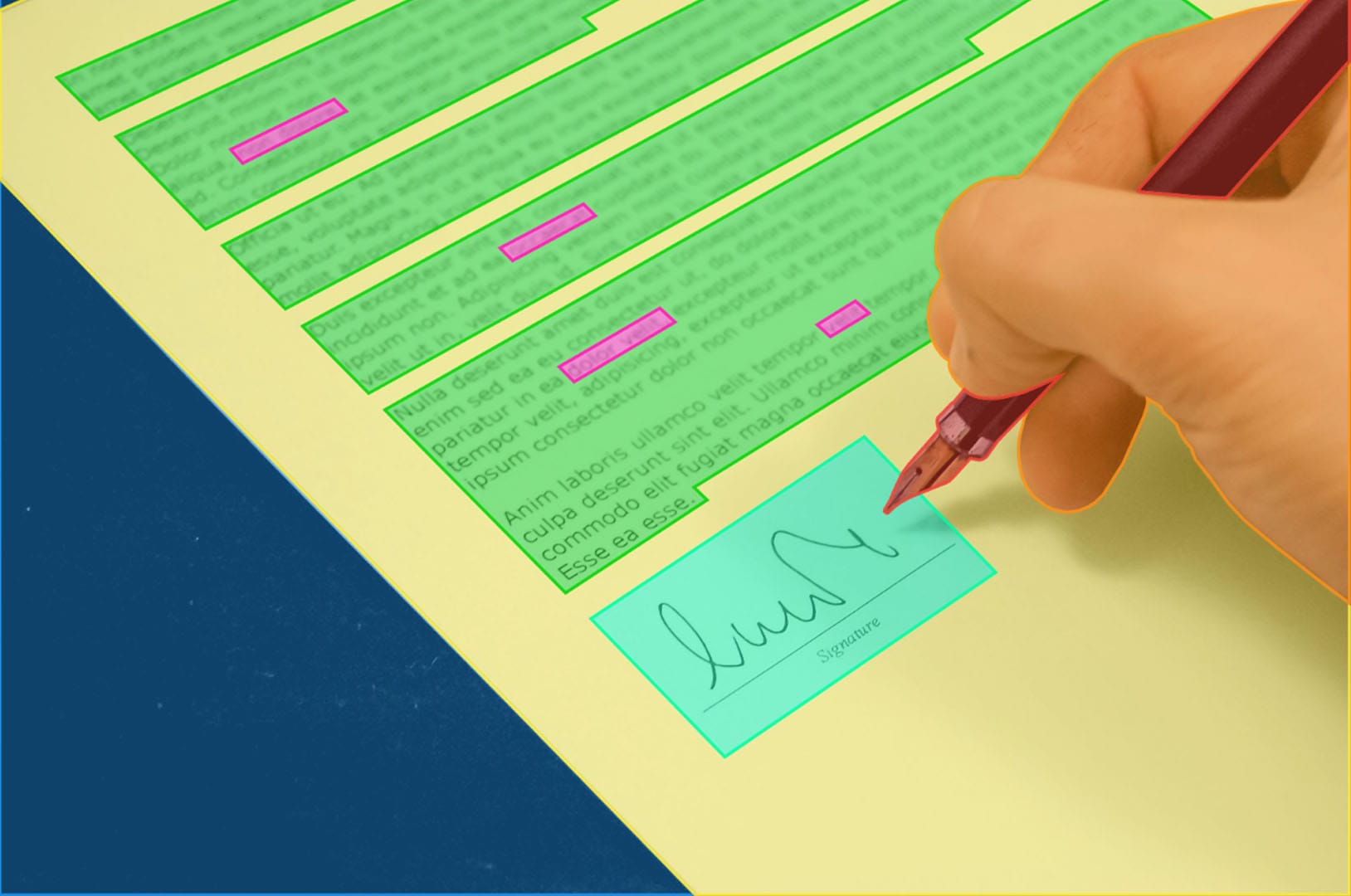
From accurately labeling objects in images and videos to extracting meaningful information from text, data annotation tools employ various annotation techniques tailored to specific data types. These techniques enhance the quality and precision of labeled data, thereby improving the performance of machine learning algorithms.
Workforce Management in Data Annotation Tools
Data annotation tools play a crucial role in training machine learning algorithms by labeling and organizing datasets. However, these tools often require human intervention for handling exceptions and ensuring data quality. To optimize productivity and streamline the annotation process, some annotation tools offer workforce management features.
One vital aspect of workforce management is tracking the time spent on each annotation task. By accurately monitoring the time taken for each task, annotation teams can identify potential bottlenecks, optimize workflows, and allocate resources effectively.
Efficient task assignment is another key feature of workforce management tools. These tools can intelligently distribute annotation tasks among team members based on their expertise, availability, and workload. This ensures efficient resource allocation and prevents workload imbalances.
In addition to optimizing productivity, some data annotation tools also offer annotator services. These services provide clients with skilled annotation professionals who can handle their specific annotation requirements. This external workforce can be especially useful for organizations with limited in-house annotation capabilities or peak periods of annotation demand.
However, organizations also have the option to utilize their existing workforce when using data annotation tools. By training their own employees or annotators on the tool's functionalities and best practices, organizations can maximize the value and efficiency of in-house resources.
Ultimately, effective workforce management in data annotation tools is vital for productivity optimization and ensuring high-quality annotated data. The ability to track time, assign tasks efficiently, and leverage annotator services can significantly enhance the performance of data annotation teams.
Remember, while workforce management features can be advantageous, it's essential to select a data annotation tool that aligns with your organization's specific requirements and preferences. By considering factors such as dataset management capabilities, annotation techniques, and security measures, you can find the right tool to support and enhance your data annotation workflow.
Security in Data Annotation Tools
Security is paramount when it comes to data annotation tools. Ensuring the protection of sensitive data and restricting access to authorized users is crucial in mitigating the risk of data breaches and unauthorized access. When selecting a data annotation tool, it is vital to prioritize the security features it offers, such as secure file access and restricted viewing rights.
One of the key security measures to look for in a data annotation tool is secure file access. This feature ensures that files containing confidential or sensitive data are encrypted and can only be accessed by authorized users with the appropriate credentials. By implementing secure file access mechanisms, organizations can prevent unauthorized individuals from gaining access to the data and maintain the confidentiality of their information.
Another important aspect of security in data annotation tools is restricted viewing rights. With restricted viewing rights, administrators can define access permissions based on user roles or groups. This allows them to control who can view and edit specific datasets, ensuring that only the necessary individuals have access to sensitive information. By implementing restricted viewing rights, organizations can minimize the risk of internal data breaches and unauthorized data leakage.
When considering a data annotation tool, it is crucial to verify the availability and effectiveness of these security features. The tool should provide robust encryption protocols for secure file access and offer granular control over viewing rights to ensure data privacy. Additionally, it is advisable to assess the track record and reputation of the tool provider in terms of data security and compliance with industry standards.
"Security is not a one-size-fits-all approach. It's important to select a data annotation tool that aligns with your organization's specific security requirements and provides the necessary safeguards to protect your data."
By prioritizing security in data annotation tools, organizations can safeguard their valuable data assets and prevent unauthorized access. Implementing features such as secure file access and restricted viewing rights ensures that sensitive information remains protected, giving organizations peace of mind when it comes to data privacy and compliance.
| Benefits of Security Features in Data Annotation Tools |
|---|
| 1. Data Protection |
| Data annotation tools with robust security features protect sensitive data from unauthorized access, ensuring data privacy and compliance. |
| 2. Risk Mitigation |
| Secure file access and restricted viewing rights minimize the risk of internal data breaches and unauthorized data leakage. |
| 3. Regulatory Compliance |
| By implementing security features in data annotation tools, organizations can meet regulatory requirements and maintain data governance standards. |
| 4. Peace of Mind |
| Ensuring the security of data assets gives organizations peace of mind and builds trust with clients and stakeholders. |
Considerations for Choosing the Right Data Annotation Tool
In addition to the features mentioned above, there are several crucial considerations when selecting a data annotation tool. To ensure optimal performance and alignment with your organization's specific requirements, it's important to evaluate the following factors:
Data Types and Annotation Capabilities
One of the key aspects to consider is the tool's ability to annotate the specific types of data you work with. Whether it's images, videos, or text, ensure that the tool supports the required annotation techniques and provides the necessary tools and features for accurate labeling.
File Storage Compatibility
Compatibility with your existing file storage systems is essential for seamless integration and efficient data management. Verify that the data annotation tool can seamlessly access and work with your preferred file storage solution, be it cloud-based or on-premises, to ensure smooth collaboration and data accessibility.
Flexibility and Future Scalability
When selecting a data annotation tool, it's essential to consider not only your current needs but also future scalability requirements. Choose a tool that offers the flexibility to adapt to changing project demands and scales with your organization's growth. This ensures long-term viability and avoids the need for frequent tool changes.
Exploring commercially-viable and open-source tools can offer additional flexibility, as they can be customized to meet your specific business requirements. This allows you to tailor the tool's functionalities and integrate it seamlessly into your existing workflow.
By carefully evaluating these considerations, you can make an informed decision and select a data annotation tool that aligns with your organization's specific requirements, ensures file storage compatibility, and provides the flexibility and scalability needed to support your future growth.
| Considerations | Description |
|---|---|
| Data Types and Annotation Capabilities | The tool should support the annotation techniques required for the specific types of data you work with, such as images, videos, or text. |
| File Storage Compatibility | The tool should seamlessly integrate with your existing file storage systems, whether cloud-based or on-premises. |
| Flexibility and Future Scalability | Choose a tool that offers flexibility and scalability to adapt to your changing project needs and accommodate future growth. |
Conclusion
Choosing the right data annotation tool is crucial for optimizing machine learning algorithms and achieving efficient labeled data generation and precision text annotation. When selecting a data annotation tool, consider factors such as dataset management capabilities, annotation techniques, workforce management features, and security measures.
In addition, it is important to train your workforce to effectively utilize the selected tool. By providing proper training, your team can maximize their productivity and ensure accurate annotations, leading to more reliable AI systems.
By carefully evaluating and selecting the right data annotation tool, you can enhance the accuracy and reliability of your AI systems. A well-chosen tool will enable you to effectively manage your datasets, employ various annotation techniques for different data types, optimize workforce productivity, and maintain the security of your data.
Remember, the success of your machine learning projects heavily relies on the quality and accuracy of your labeled data. With the right data annotation tool and a well-trained workforce, you can drive the advancement of AI technology and unlock its full potential in various industries.
FAQ
What is data annotation?
Data annotation is the process of tagging, transcribing, or labeling specific features in datasets to train machine learning algorithms.
Why is data annotation important for training AI?
Data annotation is crucial for training machine learning algorithms as it provides labeled data that helps AI systems understand and make accurate predictions or classifications.
What are the different types of data annotation tools available?
There are various data annotation tools available in the market, including text annotation software, image annotation tools, and video annotation platforms.
What features should I consider when choosing a data annotation tool?
When selecting a data annotation tool, consider factors such as dataset management capabilities, annotation techniques, workforce management features, and security measures.
How can data annotation tools help manage datasets?
Data annotation tools should support the volume of data and file types that need to be annotated and provide features like searching, filtering, sorting, and merging datasets.
What are some annotation techniques used in data annotation tools?
Annotation techniques vary by tool, but image annotation tools may use features like bounding boxes, polygons, and cuboids, while video annotation tools include scene classification and object tracking. Text annotation tools leverage natural language processing to identify themes, sentiments, and phrases.
How can data annotation tools optimize workforce management?
Some data annotation tools offer workforce management features that track time spent on each task, assign tasks efficiently, and may even provide annotator services. Training your workforce to effectively use the tool is crucial for optimization.
Why is security important in data annotation tools?
Security measures, such as secure file access and restricted viewing rights, ensure that sensitive data is protected and only accessible to authorized users, preventing data breaches or unauthorized access.
What considerations should I keep in mind when choosing a data annotation tool?
When choosing a data annotation tool, evaluate your organization's specific requirements, compatibility with existing file storage systems, flexibility, scalability for future needs, and consider commercially-viable or open-source customizable options.
How can choosing the right data annotation tool enhance AI accuracy?
By selecting a data annotation tool that aligns with your needs, generating efficient labeled data, and providing precision annotation, you can enhance the accuracy and reliability of your AI systems.



Comments ()