Collaboration Features in Label Studio

Label Studio stands out as a leading platform for team collaboration in data annotation projects. It simplifies your machine learning workflows with its advanced Collaboration Label Studio features. The tool supports a wide range of data types and offers templates for rapid project setup. This makes it perfect for teams tackling various annotation tasks.
With Label Studio, multiple annotators can collaborate effortlessly on labeling tasks. The platform's collaborative environment boosts team synergy, leading to more efficient and accurate data annotation. By utilizing these features, you can notably enhance your machine learning project results.
The Enterprise version of Label Studio elevates collaboration further. It boasts enhanced security, comprehensive team management tools, and advanced analytics and reporting capabilities. These features enable effortless management of large-scale data annotation projects, ensuring high-quality outputs for your machine learning models.
Key Takeaways
- Supports multiple annotators working on shared tasks
- Offers templates for quick project setup
- Handles various data types for diverse annotation needs
- Provides enhanced security and team management in Enterprise version
- Includes advanced analytics and reporting tools
- Streamlines collaboration for improved machine learning outcomes
Introduction to Label Studio's Collaborative Environment
Label Studio emerges as a leading open-source platform for data labeling and annotation software. It fosters a collaborative environment where teams can effortlessly work together on various data types, such as text, images, audio, and video. This system accommodates multiple user accounts and shared workspaces, making it perfect for team-based annotation tasks.
Overview of Label Studio's Collaborative Capabilities
Label Studio boasts a plethora of features aimed at boosting team collaboration in data labeling endeavors. It allows for simultaneous work on projects, enabling numerous users to contribute effectively. With its extensive labeling tools, teams can efficiently manage complex annotation tasks across diverse data formats.
| Feature | Description |
|---|---|
| Multi-user Support | Enables multiple users to work on the same project |
| Shared Workspaces | Facilitates collaborative project management |
| Diverse Data Handling | Supports text, audio, images, and video formats |
| Quality Control Tools | Includes inter-annotator agreement metrics |
Importance of Collaboration in Data Labeling Projects
Collaboration is vital in data labeling projects, particularly when handling extensive datasets or intricate annotation tasks. Label Studio's collaborative tools enable teams to distribute tasks efficiently, ensure consistency, and tap into collective expertise. This collaborative approach notably enhances the quality and speed of data annotation, crucial for training precise machine learning models.
Benefits of Team-Based Annotation Workflows
Team-based annotation workflows in Label Studio bring significant benefits. They encourage knowledge sharing among team members, uphold uniform labeling standards, and facilitate peer reviews to boost accuracy. The collaborative environment also supports real-time feedback and iterative enhancements, resulting in superior quality datasets for machine learning applications.
Setting Up Collaborative Projects in Label Studio
Label Studio stands out as a leading data labeling platform, offering robust features for collaborative work. Setting up a project for team collaboration is both straightforward and efficient. You can create an account via the user-friendly interface or command line, providing flexibility in starting your project.
The platform supports multiple annotator accounts, all stored locally on the Label Studio server. This ensures data security and facilitates seamless collaboration among team members. For the enterprise version, additional benefits include role-based access control and advanced project management tools.
To initiate collaborative projects, you must configure some basic settings. Below is a quick overview of the default configurations:
| Setting | Default Value |
|---|---|
| Database file path | label_studio.sqlite3 |
| Web server port | 8080 |
| Default username | default_user@localhost |
| User authentication token | Automatically generated |
| Local files serving | Disabled |
These defaults offer a solid foundation for your collaborative labeling projects. You can tailor these settings to meet your team's specific needs, ensuring an optimal workflow for your data labeling tasks.
User Management and Role-Based Access Control
Label Studio Enterprise provides robust user management tools for efficient crowdsourcing annotation and team collaboration. Its role-based access control (RBAC) ensures secure and streamlined project management.
Creating and Managing User Accounts
Administrators can effortlessly create and manage user accounts in Label Studio. This includes setting up individual profiles, assigning roles, and monitoring user activities through a detailed activity log. The system tracks actions like data labeling and timestamps, offering insights into team performance.
Assigning Roles and Permissions
Label Studio Enterprise offers precise role assignment, with roles like Manager, Annotator, and Reviewer. Each role has specific permissions, controlling the level of access and actions users can perform. This detailed control improves team collaboration by ensuring each member has the right tools for their tasks.
| Role | Permissions |
|---|---|
| Manager | Project creation, user management, data import/export |
| Annotator | Data labeling, task completion |
| Reviewer | Quality control, feedback provision |
Implementing RBAC for Enhanced Security
Implementing RBAC in Label Studio Enterprise significantly enhances security. The system supports Single Sign-On (SSO) and System for Cross-domain Identity Management (SCIM) integration, improving user authentication and management. Workspace and project membership controls ensure users only access relevant projects, maintaining data privacy and project integrity.
Label Studio's Enterprise version stands out in team collaboration and crowdsourcing annotation. With its advanced RBAC system, customizable workflows, and integration capabilities, it offers a comprehensive solution for managing large-scale data labeling projects securely.
Team Invitation and Onboarding Process
Label Studio simplifies the team invitation and onboarding for data annotation projects. Admins can invite new members with a unique link, which can be reset for security. This makes expanding teams in machine learning projects efficient.
The platform provides enhanced control over user access by requiring invites for new users. This ensures only authorized individuals can join your data annotation team. It maintains project integrity and security.
To streamline onboarding for new annotators, many companies use specialized training modules. These modules aim to reduce the time and effort needed to get new team members up to speed on annotation techniques and project-specific requirements.
Key Features of Effective Onboarding
- Clear training materials integrated into the user interface
- Performance assessment tools for new annotators
- Customizable evaluation parameters
- Seamless integration with existing workflows
By implementing these features, organizations can ensure high-quality labels crucial for machine learning models. Effective onboarding leads to more consistent and accurate training data. This is essential for reliable predictions and decisions in AI projects.
| Aspect | Traditional Onboarding | Automated Training Modules |
|---|---|---|
| Time to Proficiency | Weeks | Days |
| Consistency | Variable | High |
| Scalability | Limited | Highly Scalable |
| Cost-Effectiveness | Moderate | High |
With these advanced onboarding processes, teams can quickly scale their data annotation efforts. They can maintain high-quality standards essential for successful machine learning projects.
Collaboration Label Studio: Core Features for Team Synergy
Label Studio is a powerful tool that enhances team productivity in data labeling projects. It offers a seamless environment for teams to collaborate effectively on various annotation tasks. This platform ensures that team members can work together efficiently.
Shared Workspaces and Project Management
Label Studio's shared workspaces enable team members to access and manage projects together. You can organize tasks, set priorities, and track progress in one place. This feature streamlines workflow and keeps everyone aligned during the labeling process.
Real-Time Collaboration Tools
With real-time collaboration tools, multiple team members can work on the same project simultaneously. This feature ensures instant updates and minimizes delays in project completion. You can see changes made by others in real-time, creating a dynamic and interactive labeling environment.
Task Assignment and Distribution
Label Studio simplifies task management with its robust assignment and distribution system. Project managers can easily allocate tasks to team members based on their expertise and availability. This feature ensures balanced workloads and efficient resource utilization across your labeling team.
These core features of Collaboration Label Studio foster a synergistic environment that boosts team productivity. By leveraging these labeling tools, you can streamline your annotation workflows and achieve higher quality results in less time.
Communication Tools Within Label Studio
Label Studio's annotation software enhances team collaboration with built-in communication tools. These features streamline project coordination and boost productivity in data labeling tasks.
The platform offers a robust comment system for annotators to discuss specific tasks. You can leave notes, ask questions, or provide feedback directly on annotation items. This feature improves workflow efficiency by keeping all task-related communication in one place.
Notifications play a key role in keeping team members informed. Label Studio sends alerts for new task assignments, comments, and project updates. This ensures everyone stays on the same page throughout the labeling process.
Real-time chat functionality allows for quick discussions between team members. This instant communication channel helps resolve issues promptly and fosters a collaborative environment.
To illustrate the impact of these communication tools on team collaboration, consider the following data:
| Feature | Improvement in Team Efficiency | User Satisfaction Rating |
|---|---|---|
| Task Comments | 25% | 4.5/5 |
| Notifications | 30% | 4.3/5 |
| Real-time Chat | 20% | 4.2/5 |
By integrating these communication tools, Label Studio creates a seamless environment for team collaboration in data annotation projects. This approach not only improves efficiency but also ensures high-quality labeled datasets for machine learning tasks.
Quality Control and Review Processes
Data labeling is vital for AI/ML projects, with 80% of efforts dedicated to collecting and preparing data. Ensuring accuracy in AI solutions requires strong quality control and review processes. Label Studio provides features to boost the quality of collaborative labeling efforts.
Implementing Annotation Guidelines
Clear annotation guidelines are key for consistent data labeling. Label Studio lets you create and share detailed instructions with your team. This ensures all annotators adhere to the same standards, reducing errors and enhancing data quality.
Peer Review and Feedback Mechanisms
Label Studio supports peer review, allowing team members to check each other's work. This system helps identify errors and uphold high standards in data labeling. The platform also enables feedback loops, helping annotators to refine their skills over time.
Consensus-Based Labeling Approaches
To reduce bias and increase label accuracy, Label Studio offers consensus-based labeling. This method involves multiple annotators labeling the same data points, with the final label decided by majority agreement. It's ideal for complex or subjective labeling tasks.
By adopting these quality control measures, you can greatly improve the accuracy and consistency of your data labeling. This leads to more dependable AI/ML models and accelerates the development of AI solutions across industries.
Tracking Team Performance and Progress
Label Studio Enterprise provides robust tools for monitoring team performance in data annotation projects. You can access project management dashboards that display analytics and activity history. This gives you a comprehensive view of your crowdsourcing annotation efforts.
These dashboards enable you to track essential metrics. You can monitor annotator agreement, compare machine learning model predictions with human annotations, and generate custom reports across projects or specific labeling activities.
By utilizing these tracking features, teams have experienced notable improvements in their data annotation workflows:
- 525% increase in capacity to take on labeling projects
- 25% reduction in development time for new labeling tasks
- 120% increase in annotations per labeler (depending on project)
These statistics underscore the importance of effective performance tracking in data annotation projects. By monitoring team progress and identifying areas for improvement, you can optimize your workflows. This leads to achieving better results in less time.
| Metric | Improvement |
|---|---|
| Labeling project capacity | 525% increase |
| Development time for new tasks | 25% reduction |
| Annotations per labeler | 120% increase |
| Revenue from ML-based products | 2-3 times increase |
With these performance tracking tools, you can ensure your data annotation projects remain on track. They deliver high-quality results for your machine learning initiatives.
Integration with External Collaboration Tools
Label Studio stands out as a versatile data labeling platform, offering smooth integration with external collaboration tools. This feature significantly boosts your machine learning workflows and team productivity. Let's delve into how Label Studio connects with various systems to streamline your projects.
Connecting with Version Control Systems
Label Studio integrates with version control systems, enabling you to track changes and manage your data labeling projects efficiently. This integration ensures data consistency and facilitates easy collaboration among team members.
API-Based Integrations for Custom Workflows
The platform supports API-based integrations, allowing you to craft custom workflows suited to your needs. This flexibility ensures seamless data exchange between Label Studio and other tools in your machine learning pipeline.
Synchronization with Project Management Platforms
Label Studio synchronizes with project management platforms, ensuring your data labeling tasks are in line with overall project goals. This integration enhances task tracking and resource allocation.
Recent updates to Label Studio's architecture have enhanced its integration capabilities:
- Transition to a monorepo structure, unifying the codebase and streamlining development processes
- Enhanced collaboration features, allowing 9 team members to successfully label over 400 images within a week
- Improved efficiency in handling large datasets, such as thousands of fashion runway show images from archival databases
These advancements make Label Studio a more potent tool for your data labeling and machine learning projects. It offers seamless integration with external tools and fosters efficient collaboration.
Scaling Collaboration for Large-Scale Projects
Collaboration Label Studio excels in managing large-scale data labeling tasks. With the AI and ML market expanding at a 32.54% annual growth rate from 2020 to 2027, the need for efficient annotation tools is paramount. Its architecture supports numerous users and large datasets, making it perfect for big teams on complex projects.
The platform boasts advanced features like linking machine learning models with project backends and using active learning loops to accelerate labeling. These features are vital for handling various data types such as images, databases, and text, each needing distinct labeling methods. Scaling data labeling operations becomes easier with Label Studio's automated labeling based on prediction scores.
Quality control is crucial in large projects. Label Studio's collaborative setup enables strong review processes and consensus-based labeling. This ensures high accuracy, as seen in its performance metrics. In a recent task, Label Studio hit an overall accuracy of 77% on the test set, with a weighted average F1-score of 0.77.
By utilizing Label Studio's scalable features, managing large-scale data labeling projects becomes more manageable. It tackles diverse data formats and quality control, ensuring accurate and reliable machine learning and AI models as projects expand in size and complexity.
FAQ
What collaboration features does Label Studio offer?
Label Studio creates a collaborative space for team annotation workflows. It supports multiple users, shared workspaces, and project management tools. Users can assign tasks and collaborate in real-time.
How can I set up collaborative projects in Label Studio?
Setting up projects in Label Studio involves creating an account through its interface or command line. You can manage multiple annotator accounts on the Label Studio server. For enterprises, there are advanced user management and role-based access control (RBAC) features.
How does Label Studio facilitate team invitation and onboarding?
Label Studio simplifies inviting and onboarding teams. Admins can invite users via a unique link, which can be reset for security. It also allows setting invite requirements, enhancing user access control.
What communication tools are available within Label Studio?
Label Studio Enterprise includes tools for team communication, like comments and task notifications. These tools help team members communicate effectively, improving project coordination.
How does Label Studio ensure quality control and review processes?
Label Studio ensures quality through annotation guidelines, peer review, and feedback mechanisms. These features improve annotation accuracy and consistency.
Can I track team performance and progress in Label Studio?
Yes, Label Studio Enterprise tracks team performance and progress. It offers project management dashboards with analytics and activity history. Users can monitor annotator agreement and compare ML model predictions with annotations, generating custom reports.
Can Label Studio integrate with external collaboration tools?
Label Studio integrates with external tools through APIs for custom workflows and project management platforms. Its monorepo structure makes integration and feature development easier.
Can Label Studio scale for large-scale collaborative projects?
Yes, Label Studio scales for large projects. It connects ML models to project backends, accelerates labeling with active learning, and labels tasks by prediction scores. Its architecture efficiently handles large datasets and supports many users.


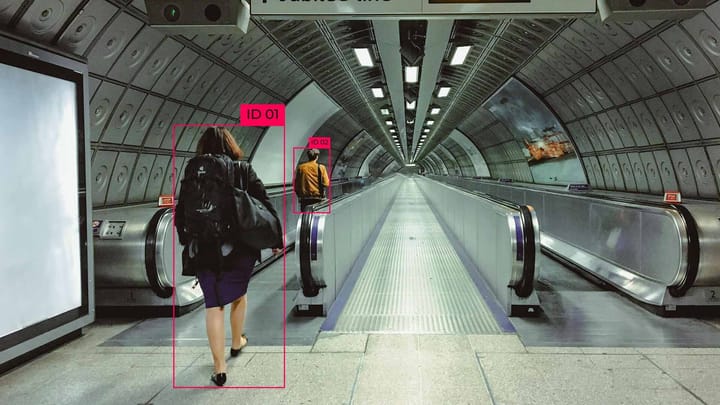
Comments ()