Integrating Label Studio with Machine Learning Pipelines
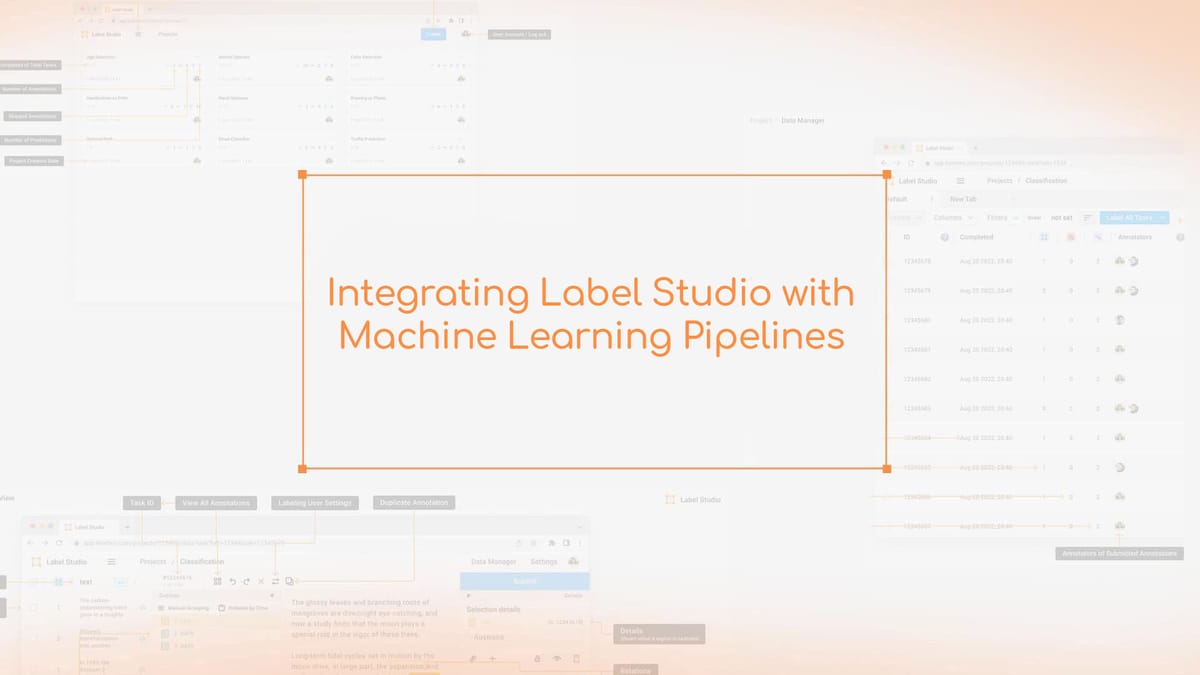
Label Studio is more than just another tool in your AI toolkit. It's a game-changer that integrates seamlessly into your machine learning pipelines. This boosts AI performance and streamlines your workflow. Its modular design and extensible API make it adaptable to your needs, supporting various data types and connecting effortlessly to ML backends.
Imagine cutting your data preparation time in half while enhancing the quality of your training data. That's the power of Label Studio. It offers pre-annotation, interactive labeling, and model evaluation capabilities. These features transform the often tedious task of data labeling into an efficient, enjoyable process.
Ready to supercharge your ML projects? Let's explore how Label Studio can revolutionize your data labeling process. It will take your AI performance to new heights.
Key Takeaways
- Label Studio significantly reduces time spent on data preparation
- Seamless integration with ML pipelines enhances overall workflow efficiency
- Pre-annotation and interactive labeling features improve data quality
- Modular design adapts to various data types and ML backends
- Efficient data labeling leads to improved AI performance
Understanding Label Studio and Its Role in ML Workflows
Label Studio emerges as a key player in the realm of data annotation for machine learning projects. This open-source platform accommodates a broad spectrum of data types, including text, images, audio, and video. Its versatility makes it an ideal choice for diverse ML workflows.
What is Label Studio?
Label Studio is a comprehensive data labeling platform, designed to streamline ML workflows. It boasts a user-friendly interface with drag-and-drop functionality. This feature allows users to craft custom labeling tasks for various data types. The platform supports multiple projects and users, promoting collaborative efforts on intricate labeling tasks.
The importance of data labeling in machine learning
Accurate ML models rely on high-quality labeled data. Label Studio elevates this process by facilitating a range of annotation tasks. These include Named Entity Recognition, sentiment analysis, and object detection. By integrating with frameworks like TensorFlow and PyTorch, Label Studio boosts prediction accuracy and fosters continuous learning in ML models.
Label Studio's modular design and extensible API
The platform's architecture is built around key components: the Main Application, Frontend Interface, Data Manager, and Machine Learning Backends. This modular structure, combined with an extensible API, enables seamless integration with existing ML pipelines. It also allows for customization to meet specific project requirements. Users can harness Label Studio's capabilities for a wide range of annotation tasks, from medical Q&A dataset curation to image segmentation.
| Feature | Benefit |
|---|---|
| Multi-data type support | Versatility in handling various ML tasks |
| Customizable interface | Tailored workflows for specific needs |
| ML framework integration | Enhanced prediction accuracy and continuous learning |
| Extensible API | Easy integration with existing ML pipelines |
Key Benefits of Integrating Label Studio with ML Pipelines
Label Studio brings transformative advantages when merged with ML pipelines. It revolutionizes data labeling, enhancing model training efficiency. Automated labeling reduces manual effort, allowing for more time on intricate tasks.
Pre-annotation stands out as a major plus. ML pipeline integration enables models to propose labels, accelerating annotation. This method not only saves time but also boosts dataset consistency.
Interactive labeling is another critical feature. Label Studio learns from your annotations, providing more precise suggestions over time. This continuous improvement boosts both speed and labeling quality.
- Boosts efficiency with automated pre-annotation
- Improves consistency through ML-assisted labeling
- Enables continuous model improvement
Model evaluation becomes effortless with Label Studio. You can compare model predictions against human annotations, pinpointing areas for refinement. This feedback loop is essential for fine-tuning models and enhancing performance.
The latest Label Studio version features labeling configuration autocomplete and contextual scrolling, further enhancing the user experience.
Integrating Label Studio into your ML pipeline can dramatically shorten project timelines and elevate model quality.
Setting Up Label Studio for ML Integration
Setting up Label Studio for machine learning integration requires several steps. You'll need to install, configure, and secure your ML backend connection. Let's dive into these critical steps for a seamless integration.
Installation and Configuration
First, install Label Studio via PyPi or Docker. After installation, tailor the tool to your labeling needs. This includes choosing data storage like Amazon S3 or Google Cloud Storage. Label Studio offers flexibility with various storage options for your datasets.
Connecting Label Studio to Your ML Backend
Connecting to your ML backend is essential for using machine learning. Label Studio's public API makes integration with ML models easy. To connect:
- Specify the backend URL in Label Studio's settings
- Implement the required predict and fit methods in your ML backend
- Set up webhooks to trigger events like model training or active learning
Authentication and Security Considerations
Proper security is crucial when integrating Label Studio with ML pipelines. Key considerations include:
- Using API keys for authentication
- Setting up access controls for data and model interactions
- Configuring environment variables like LABEL_STUDIO_URL and LABEL_STUDIO_API_KEY
By adhering to these steps, you'll establish a secure and efficient connection between Label Studio and your ML backend. This will enhance your data labeling and model training processes.
Integrating Label Studio with Machine Learning Pipelines
Label Studio seamlessly integrates with ML pipelines, supporting TensorFlow and PyTorch. This integration boosts data labeling and model development. Let's delve into the key aspects of integrating Label Studio with your machine learning pipeline.
The software's modular design allows for flexible integration with various ML backends. You can connect pre-trained models for pre-annotation tasks, implement interactive labeling, and set up model training workflows. This versatility makes Label Studio a valuable tool in diverse ML projects.
TensorFlow integration with Label Studio enables efficient handling of complex neural networks. You can leverage TensorFlow's powerful computation capabilities while using Label Studio's intuitive interface for data annotation. This combination streamlines the process of preparing high-quality training data.
PyTorch integration offers similar benefits, allowing you to incorporate PyTorch models into your labeling workflow. This integration facilitates seamless data exchange between Label Studio and PyTorch, enabling rapid iteration on model improvements based on newly labeled data.
- The 1.8 release introduced a Generative AI template library for working with foundation models.
- A tutorial now covers integrating GPT-4 with Label Studio's ML backend for automated labeling tasks.
- Video annotation features are in development, expanding the software's multimedia capabilities.
These advancements showcase Label Studio's commitment to staying at the forefront of ML pipeline integration. It provides users with cutting-edge tools for data labeling and model development.
| Feature | Description | Benefits |
|---|---|---|
| Pre-annotation | Use ML models to pre-label data | Speeds up annotation process |
| Interactive Labeling | ML-assisted annotation suggestions | Improves labeling accuracy |
| Model Training Workflows | Integrate model training into labeling pipeline | Streamlines model iteration |
| Framework Support | TensorFlow and PyTorch integration | Flexibility in model development |
Pre-annotation and Auto-labeling Techniques
Label Studio provides advanced tools to streamline your data labeling workflow. It utilizes pre-annotation and auto-labeling to enhance your annotation efficiency.
Using ML models for pre-annotation
Pre-annotation in Label Studio enables you to start labeling tasks more quickly. With 38% of supported models offering pre-annotation, you can view pre-annotated data during or after predictions. This method saves time and lessens the need for manual initial labeling.
Interactive labeling with ML assistance
Interactive labeling elevates your annotation process. 52% of Label Studio's models support interactive mode, enhancing your labeling experience with real-time predictions. This feature lets you use ML assistance while keeping control over your annotations.
Handling pre-annotated data import
Label Studio makes importing pre-annotated data easy. You can integrate partially labeled datasets into your workflow efficiently. This allows for quick review and correction of existing annotations.
| Feature | Supported Models | Impact |
|---|---|---|
| Pre-annotation | 38% | Reduces initial labeling effort |
| Interactive Labeling | 52% | Enhances labeling experience |
| Training Support | 33% | Enables model updates based on annotations |
By adopting these auto-labeling methods, you can cut down labeling effort by up to 20x. This lets your team concentrate on verifying and correcting pre-labeled samples. It significantly boosts the efficiency of your data annotation pipeline.
Model Evaluation and Fine-tuning with Label Studio
Label Studio empowers data science teams to enhance their machine learning models through robust evaluation and fine-tuning processes. By integrating Label Studio with ML backends, you can leverage its powerful capabilities for model evaluation and iterative improvement.
The platform allows annotators to review and analyze model outputs, assessing accuracy and optimizing performance. This hands-on approach ensures that your models are continuously refined based on human feedback and new annotations.
Using annotations in training is a key aspect of Label Studio's functionality. By incorporating human-labeled data, you can significantly improve your model's performance and address specific challenges in your dataset.
Key Metrics for Model Evaluation
When evaluating your models, consider these essential metrics:
- Precision: Measures the accuracy of positive predictions
- Recall: Indicates the model's ability to identify all relevant instances
- AuPRC: Area under the precision-recall curve, useful for imbalanced datasets
- Confusion Matrix: Visualizes the model's performance across different classes
Fine-tuning your models becomes more effective when you focus on these metrics. Label Studio's integration with tools like Weights & Biases allows for detailed visualization of results, facilitating quick iteration and collaboration among team members.
By adopting a data-centric approach to model development, you can streamline the fine-tuning process. This involves prioritizing data curation and leveraging weak supervision alongside human-supervised labeling campaigns to enhance your dataset quality efficiently.
Leveraging Label Studio's ML Backend SDK
Label Studio's ML Backend SDK lets you craft custom ML backends that meet your exact needs. This tool opens up new avenues for integrating machine learning into your data labeling processes.
Overview of the ML Backend SDK
The ML backend SDK acts as a bridge between Label Studio and your machine learning models. It enables you to embed your ML code into a web server that integrates smoothly with Label Studio. This setup allows for real-time predictions and model training directly within Label Studio.
Creating Custom ML Backends
With the ML backend SDK, you can develop custom ML backends that fit your project's specific needs. This flexibility is key for handling unique data types or implementing specialized algorithms. The SDK offers a structured framework, simplifying the process of building and maintaining your custom backends.
Integrating Popular ML Frameworks
The SDK supports integration with widely-used ML frameworks like TensorFlow and PyTorch. This compatibility lets you use your existing models and pipelines within Label Studio. By integrating these frameworks, you can boost your annotation process with advanced machine learning features.
Label Studio's ML backend SDK provides a versatile solution for incorporating custom ML backends and popular frameworks into your labeling workflows. Its robust features and framework integration capabilities significantly enhance the efficiency and accuracy of your data labeling projects.
- Create custom ML backends tailored to your needs
- Seamlessly integrate popular frameworks like TensorFlow and PyTorch
- Enhance annotation processes with advanced ML capabilities
By utilizing the ML backend SDK, you can fully harness the power of machine learning in your data labeling workflows. This leads to more accurate and efficient annotations.
Advanced Integration Scenarios and Use Cases
Label Studio ML pipelines open up advanced integration possibilities across various industries. The introduction of Meta's Segment Anything Model (SAM) in Label Studio's backend highlights its versatility. This integration enables zero-shot generalization to unknown objects and images, eliminating the need for additional training.
The SAM ML Backend boosts segmentation accuracy by utilizing keypoint and bounding-box cues. It supports connections to local cloud storage and comes with example source code for different SAM implementations. For systems with limited resources, Mobile SAM offers a more efficient, albeit less accurate, alternative.
Label Studio's advanced ML integration scenarios cover a wide range of fields:
- Computer vision: Object detection and image classification
- Natural language processing: Named entity recognition
- Speech recognition: Audio transcription
Label Studio's flexibility allows for customization of labeling interfaces to fit specific project requirements. It supports a variety of data types and export options, making it ideal for complex ML workflows in different industries.
For the best performance, systems running the SAM ML Backend need GPU support and at least 16 GB of RAM. Using Docker to host both the SAM ML Backend and Label Studio streamlines installation and maintenance. These advanced integrations facilitate the seamless integration of Label Studio into comprehensive MLOps pipelines and automated model training workflows.
Best Practices for Seamless Label Studio-ML Pipeline Integration
Integrating Label Studio with machine learning pipelines requires careful attention to several key areas. We will delve into essential practices for optimizing data management, annotation workflows, and data quality.
Data Management and Versioning
Effective data management is crucial for the success of ML projects. It's important to implement robust storage solutions and version control systems. These tools help track changes in your datasets, ensuring reproducibility and allowing for easy rollback if necessary.
Scaling Annotation Workflows
As projects expand, scaling annotation workflows becomes essential. Label Studio's tutorials provide valuable insights into managing large-scale projects efficiently. Features like batch processing and automated labeling can significantly speed up your workflow without sacrificing accuracy.
Ensuring Data Quality and Consistency
Maintaining high data quality is critical for ML model performance. Implement these strategies:
- Use pre-annotation techniques to improve labeling consistency
- Set up quality control measures like consensus voting
- Regularly review and validate labeled data
- Train annotators thoroughly on labeling guidelines
By focusing on these areas, you'll establish a solid foundation for your Label Studio-ML pipeline integration. Remember, continuous improvement in data management, annotation workflows, and data quality is key to better ML model performance.
Conclusion
Label Studio integration is crucial for enhancing ML workflows, making data labeling more efficient and less costly. By adding this tool to your machine learning pipelines, you can greatly improve dataset creation efficiency and accuracy.
The platform's auto-annotation feature, backed by advanced ML backends like SAM and Grounding Dino, speeds up labeling while keeping quality high. This is especially important for e-commerce, where accurate product categorization and image search can enhance customer experience.
With Label Studio's collaborative tools and flexible export options, your team can create datasets that meet specific model needs. Integrating Label Studio with version control systems like Pachyderm or DVC ensures data traceability and reproducibility. These are essential for maintaining strong ML pipelines.
FAQ
What is Label Studio?
Label Studio is an open-source tool for data labeling, crucial in machine learning. It offers pre-annotation, interactive labeling, and model evaluation. Its design and API make it easy to integrate into ML workflows.
Why is data labeling important in machine learning?
Data labeling is vital in machine learning. It creates high-quality training datasets. These are essential for training accurate and reliable models.
What are the key benefits of integrating Label Studio with ML pipelines?
Integrating Label Studio with ML pipelines brings several benefits. It includes automated pre-annotation and interactive labeling with ML assistance. It also offers model evaluation and fine-tuning capabilities. This streamlines the data labeling process, improves quality, and enables continuous model improvement.
How do you set up Label Studio for ML integration?
To set up Label Studio for ML integration, first install and configure the tool. Then, connect it to your ML backend. This involves specifying the backend URL, setting up authentication methods, and configuring additional parameters.
What are some security considerations when integrating Label Studio with ML pipelines?
Security considerations include using API keys and ensuring proper access controls. This is for data and model interactions.
How can you leverage ML models for pre-annotation and auto-labeling in Label Studio?
Label Studio supports pre-annotation and auto-labeling using ML models. It uses models to predict labels autonomously. These can then be reviewed by human annotators. Pre-annotated data can be imported directly into Label Studio, streamlining the annotation process.
How does Label Studio enable model evaluation and fine-tuning?
Label Studio enables model evaluation and fine-tuning through its integration with ML backends. Annotators can review and analyze model outputs to assess accuracy and optimize performance. It supports iterative model training, allowing for continuous improvement based on new annotations and feedback.
What is the Label Studio ML Backend SDK, and how can it be used?
The Label Studio ML Backend SDK allows for creating custom machine learning backends. It provides a framework for wrapping ML code into a web server that can be connected to Label Studio. The SDK supports integration with popular ML frameworks like TensorFlow and PyTorch, enabling the use of custom models and pipelines within the Label Studio ecosystem.
What are some advanced integration scenarios and use cases for Label Studio?
Advanced integration scenarios for Label Studio include building complete MLOps pipelines and implementing automated model training workflows. It also includes creating custom annotation interfaces. Use cases span various industries and tasks, such as computer vision, natural language processing, and speech recognition.
What are some best practices for seamless Label Studio-ML pipeline integration?
Best practices include implementing robust data management and versioning strategies. They also involve scaling annotation workflows efficiently and ensuring data quality and consistency. This includes using appropriate storage solutions, implementing quality control measures, and leveraging Label Studio's features for managing large-scale annotation projects.



Comments ()