Roboflow: Democratizing Computer Vision - A Beginner's Guide
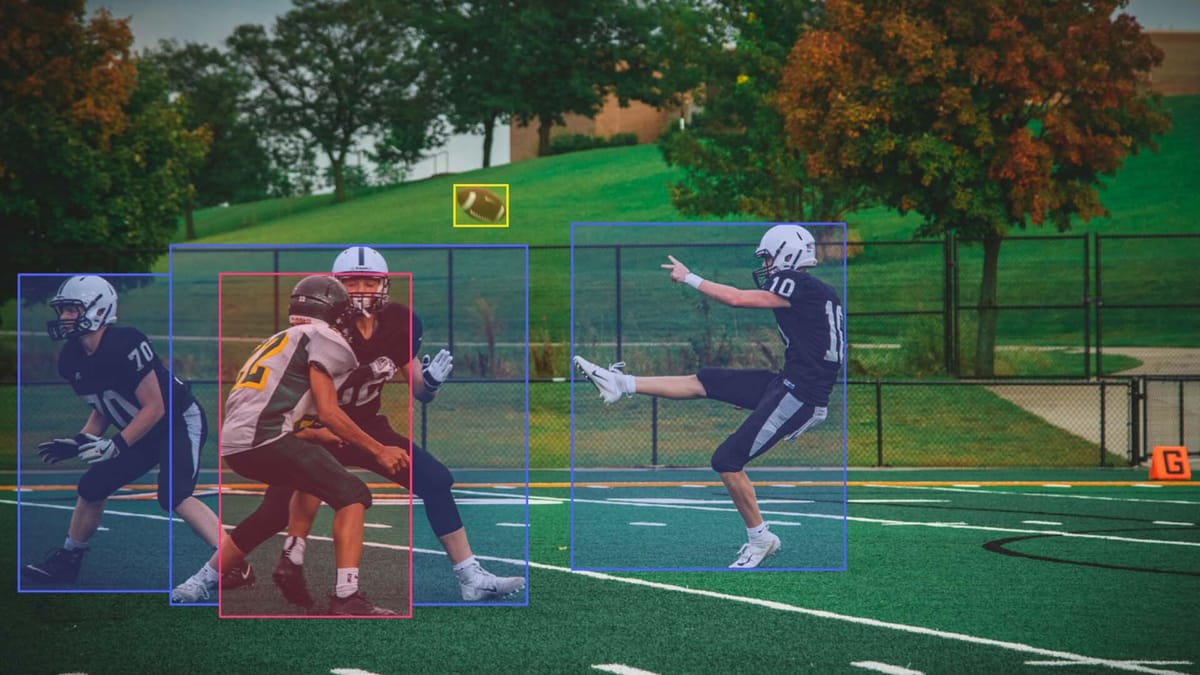
This Roboflow introduction will help anyone who wants to use computer vision, saving time and effort on training helpful models. Roboflow is changing how we see and use computer vision. Their way of doing things, from collecting data to training models, is now easier. Even if you're just starting, Roboflow's tools make it possible to achieve high-tech results. Their new resources show how much they want to help beginners get started.
This guide goes deep into what Roboflow can do. It shows how Roboflow makes using computer vision simpler and more available.
Key Takeaways
- Active learning accelerates accuracy improvements in computer vision models by continually gathering new training images.
- Roboflow simplifies active learning integration with easy configuration and automatic image uploads.
- Roboflow offers resources like Utilities, Templates, Research, and Showcase to bridge the gap between concept and production-ready solutions.
- Strategies such as random sampling and close-to-threshold sampling enhance data collection efficacy.
- Roboflow Annotate and Outsourced Labeling solutions refine annotations through HITL review processes.
What is Roboflow?
Roboflow is a comprehensive tool for building computer vision apps quickly. It comes packed with features like Roboflow Utilities and Templates. This Roboflow beginner's guide will assist you with all the basics, so carry on!
Understanding the Basics
Roboflow accommodates over 40 formats for organizing datasets, making it versatile for any project. From the get-go, users should work with 5-10 images that represent what the app will be looking for. This helps make the model's learning effective. Datasets are often divided into Train, Test, and Valid sets, each with its own role in the development and checking of the model.
Annotations are crucial for teaching models in computer vision. They provide the model with the correct answers. Roboflow has a tool for adding bounding boxes, which is key for spotting objects in images. It also supports polygon labeling for more complex projects, such as image segmentation.
Roboflow's Label Assist speeds up the annotation process by using past models. Augmentation tools are there to boost dataset quality and help the model learn better over time. It's recommend to first train a model without augmentations. This helps establish a performance baseline. Later, adding augmentations can improve the model's ability to deal with new, diverse inputs.
Why Choose Roboflow for Computer Vision?
Since its launch in January 2020, Roboflow has garnered a wide user base, with over 100,000 developers using its services. It has supported over 10,000 projects all across the world, showcasing its capabilities and easy-to-use design. Roboflow's compatibility with TensorFlow.js aids developers in running models on various devices directly. This feature cuts the extra step of sending data to servers first.
Furthermore, Roboflow offers more than 7,000 pre-built models from its Universe. It includes the Roboflow Inference Server, allowing developers to self-host their models. And the tfjs-node Docker container ensures smooth, GPU-boosted operation with CUDA and compatible NVIDIA graphics cards.
Roboflow is a top choice for dashing the dataset and model building tasks. It supports 20+ formats, such as YOLO Darknet, COCO, TensorFlow, etc. This variety ensures you can work with different tools and platforms, making Roboflow a key player in the computer vision field.
Getting Started with Roboflow
Starting with Roboflow is quick and easy. This guide will help you through the setup of your Roboflow account. It includes setting up your first project and using templates for computer vision tasks.
Steps to Set Up Your Roboflow Account
First, create an account on the Roboflow website. Just follow the sign-up steps. After that, you'll see a simple dashboard waiting for you.
Initial Project Configuration
With your account ready, the next step is to configure a project. Roboflow lets you work with more than 40 dataset formats, making it very flexible. Start by adding 5-10 images that are important for your project. These images should show different things to help train your model well.
Roboflow makes it easy to add notes to your images. This can help your model get better at identifying objects accurately. You can find and manage images better by using features like semantic search.
Leveraging Pre-built Templates
Roboflow offers templates to make your work easier. These templates help you get models up and running faster. They also help you analyze your data quickly.
Roboflow Universe is a huge collection of models and datasets. It's a great resource for any computer vision project. You can also invite others to work with you. This makes project management and image annotation more efficient.
| Feature | Details |
|---|---|
| Supported Formats | Over 40 computer vision formats |
| Recommended Initial Image Count | 5-10 balanced images |
| Annotation Tools | Bounding boxes, Smart Polygon tools |
| Augmentation Options | Resizing, grayscaling, contrast adjustments, and more |
| Quickstart Notebooks | 5 ready-to-use notebooks for production setup |
| Dataset Access | 50,000+ pre-trained models, 200,000+ datasets |
| Collaboration | Invite collaborators for annotation and project management |
By following these steps and using the provided tools, you'll quickly get to work with Roboflow. Set up your initial projects and make use of templates to improve your computer vision work. Have fun making models!
Roboflow Utilities: Streamlining Common Tasks
Roboflow Utilities make many tasks easier for computer vision projects. They help with cropping, inference on images, and post-processing. These tasks are key in making your work more efficient.
Adding a Crop Feature
With Roboflow Utilities, users can now focus on just parts of an image. This is really handy for improving how models understand pictures. For example, the Roboflow Logistics Model has seen a big boost in performance by just cropping out the important bits from over 99,000 images.
Running Inference on Images
Roboflow makes running inference on images quick and easy. It's perfect for handling lots of images fast. The Roboflow Logistics Model, based on YOLOv8, scores 76% in mean Average Precision. This shows how well these tools work in real projects. Plus, it even auto-labels over 60% of its data!
Post-processing with Bounding Boxes
Another great feature is adding bounding boxes. It helps make your results more clear and accurate. The Roboflow Logistics Model, for example, improved its scores by up to 3.8% on some tests. This is important in areas like logistics and manufacturing.
| Feature | Benefit | Example Application |
|---|---|---|
| Adding a Crop Feature | Enhances precision in specific regions | Object detection in logistics models |
| Running Inference on Images | Automates large dataset processing | YOLOv8 in Roboflow Logistics |
| Post-processing with Bounding Boxes | Improves result accuracy | Validation set performance improvements |
Roboflow Templates: Detailed Walkthroughs
Roboflow Templates have many guides to help you. They make using computer vision model predictions easier. These guides work for things like controlling OBS or reading dials. Roboflow supports over 40 formats and has tools like Label Assist to make your work smoother.
How to Control OBS with a Vision Model
Want to make your streaming better with Roboflow? Start by sorting your images into Train, Test, and Valid sets. This is key for your model to work well. Roboflow helps with this and using polygons makes finding things in images easier. The guide also covers steps to make your images better for training.
Reading Values on Analog Dials
Roboflow can help you read analog gauges too. This is great for tracking things in industries like manufacturing. The guide teaches you to use a Smart Polygon for better detail. It will help you make a model that's good at reading these dials. There are also tips to make your model stronger.
Roboflow Templates offer more than just tutorials. You get to learn and apply it to real-world projects. These guides will show you how to use vision models in many situations, from factories to live video streaming.
Showcase: Real Projects Built with Roboflow
The Roboflow project showcase features many real projects. It shows how people use computer vision from Roboflow in different ways. By sharing these projects, Roboflow shows what its platform can do and how it helps create new ideas.
The Roboflow overview talks about four new tools: Utilities, Templates, Research, and Showcase. They've changed how we do computer vision projects. There are many cool projects found in the Roboflow project showcase:
- Detecting hard hats to enhance on-site safety
- Running object detection models in diverse environments
- Creating smart glasses that assist the visually impaired
- Developing automatic dog treat dispensers
These examples show the power and flexibility of Roboflow. The Roboflow overview explains how these tools help in project making. They also make hard computer vision jobs easier for everyone.
The Showcase is key in showing the impact of computer vision in the real world. It gives ideas and tips for those starting similar projects. The projects in the Roboflow project showcase prove how effective Roboflow is and the big change it can make with its tools.
Tackling Real-world Problems with Roboflow
Roboflow is making a big impact in solving real issues in many fields. It uses advanced computer vision to help businesses and researchers. They can tackle tough problems better.
Examples of Industry Applications
Roboflow works in healthcare, retail, and more. One key project is skin issue detection from videos. It worked on 8-10 clips and 196 images. The model is now really good at diagnosing skin issues.
It got better with five tricks, like flipping and cropping the images.
In a different case, Roboflow helped recognize red blood cells. It faced a problem with not enough data. But it managed through clever techniques, like synthetic augmentation. This shows how it can handle tough situations.
Case Studies and Success Stories
Roboflow's impact shines in retail too. YOLOv8 models, for instance, quickly learned to detect objects accurately. They took about 21 minutes to train and worked really well. Stats like mAP were impressive, showing Roboflow's power.
Then, there's the Health Check tool, used to see if models were in good shape. It proves Roboflow has great tools to ensure top model performance.
A study on red blood cells highlighted dataset balancing's importance. A model’s performance soared when the dataset was balanced. This underlines how crucial data balance is for models.
Roboflow's Multimodal Deep Learning combines various data types. Its work on visual questions and generating images from text opens up new AI avenues. This tech shows how blending data can create new AI paths.
Roboflow introduction
Roboflow is shaping the future of computer vision. It makes it easier for everyone to use. It supports over 40 computer vision formats. Newcomers can watch a 6-minute tutorial video.
You can start with just 5-10 images to train a model. This model can learn to identify different objects. The data is organized in COCO JSON and can be split to improve model learning.
Roboflow doesn’t just work with images. You can also upload videos for training. Features like annotations and the Smart Polygon tool make identifying objects more accurate.
A Glimpse into the Future of Computer Vision
The future of computer vision is bright, thanks to Roboflow's progress. It offers powerful image editing tools like resizing and brightness adjustments. These are vital for creating advanced models.
This technology has improved fields like traffic management and environmental monitoring. Before, only tech experts could work on these tasks. But Roboflow's tools make AI skills available to all.
How Roboflow Democratizes Access to AI
Roboflow is all about making advanced AI easy to use for everyone. It provides tools for different vision tasks. This includes things like finding defects in products.
Thanks to Roboflow, more people can work on these technical projects. The process is clear and involves steps like collecting data and labeling images. This makes going from idea to reality smoother.
Tips and Tricks for Beginners
Starting with computer vision can be exciting and hard at first. Here are some computer vision tips for beginners to help. They aim to avoid common mistakes and make your AI work better.
Common Pitfalls and How to Avoid Them
One big issue in computer vision is how the data is organized. Roboflow supports over 40+ computer vision formats. It's key to start with a well-rounded mix of image types. Start with 5-10 images per class to build a strong foundation. Also, using good annotations stops the model from being wrong. Try to include as many annotated images as you can. This will make your model more accurate and reliable.
Best Practices for Efficient Modeling
Good AI modeling means being smart with data and learning bit by bit. Roboflow lets you upload videos and grab images at different speeds. This makes your data collection better. Using Roboflow's Label Assist makes tagging images faster. This keeps your project moving smoothly.
Preprocessing is key, like adjusting size and orientation. This makes your data work well with many models. Roboflow also offers useful tweaks like making images black and white, changing contrast, and adding noise. An active learning process, which includes regular training and checking data, is smart. It helps your model get better over time.
| Step | Description |
|---|---|
| Start a project | Configure initial settings and enable active learning. |
| Collect Images | Use videos and image downloads for comprehensive data. |
| Annotate Data | Apply bounding boxes, polygons, and other labels. |
| Train Model | Utilize Roboflow models and augmentation practices. |
| Evaluate and Iterate | Assess model performance, make necessary adjustments, and repeat. |
Having a human check on the training data can make your model better. This can be done by you or someone else, depending on the project scale. By following these efficient AI modeling tips, you can create strong computer vision models. These models are ready for real-life challenges.
Summary
We're concluding our in-depth look at Roboflow. It's easy to see its huge potential in changing industries. It makes computer vision accessible for both industry and research. Roboflow is special because it solves a big issue in machine learning—getting high-quality labeled data.
Roboflow gives you strong tools for making and managing datasets. You can use the expertise of Google and Facebook for your projects. This makes it easy for you to train models with your own data.
There are thousands of models and millions of inferences done with Roboflow. It also offers new users three Train Fast credits to use on cloud GPUs. You get to pick your model size and get Train credits for free.
Roboflow is useful in many fields, from making things to healthcare. Its API can handle lots of work quickly, even without costly hardware. This makes using computer vision easier and more affordable.
Roboflow keeps up with the latest research and what users need. It makes the journey in computer vision simple, from start to finish. This lets people turn their ideas into real, impactful projects fast.
Looking at examples in retail and self-driving cars, Roboflow is great for everyone. It doesn't matter if you're working alone, with a team, or for a big company. You might need some tech knowledge for the best results, but its whole system makes AI more accessible. These final thoughts show just how important Roboflow is in the future of computer vision.
FAQ
What is Roboflow?
Roboflow is a platform that makes it easy to create and use computer vision applications. It has several tools to help developers add vision models to real world settings quickly.
Why should I choose Roboflow for computer vision?
Roboflow makes it simple to start and complete computer vision projects fast. It has many guides and templates to help in real-world applications. This ease of use and support are why many choose Roboflow for their projects.
How do I get started with Roboflow?
Getting started with Roboflow is simple. Just sign up, set up your first project, and check out the templates. Its user-friendliness is ideal for newcomers.
What are Roboflow Utilities?
The Utilities in Roboflow are tools and guides that help with everyday tasks in computer vision. This includes tasks like cropping images, checking lots of images, and marking areas of interest.
How can I use Roboflow Templates?
The Templates from Roboflow give step-by-step instructions for using models on different tasks. They can help with many things, from live streaming to tracking analog data.
Can I see real-world projects built with Roboflow?
Yes, Roboflow Showcase has many projects made using Roboflow. For example, it includes systems for safety with hard hats and aids for the visually impaired, showing the impact of these technologies.
How does Roboflow support research?
Roboflow Research helps researchers study computer vision with a wide range of published papers. It's a resource for those exploring new ideas in vision technology.
What are some real-world applications of Roboflow?
Roboflow is used in various fields to solve problems. Successful stories from different businesses and researchers illustrate its practical use in the real world.
How does Roboflow democratize access to AI?
Roboflow helps make AI and advanced vision tools available to everyone. It kicks down the high barrier for entry, allowing both big and small players to innovate.
What are some common pitfalls to avoid in Roboflow?
Beginners should avoid mistakes like bad data preparation and setting up models wrongly. By sticking to model efficiency rules and Roboflow's advice, you can avoid these troubles.



Comments ()