Optimizing Performance: Tips for Training Efficient and Accurate Models with Roboflow

Did you know you can boost a machine learning model's performance from 94% to 97.6% mAP? This big jump showcases how proper dataset management and good annotation practices are key. For example, some classes in a road traffic object detection dataset went up from 60% mAP to 77% mAP. But, poor dataset labels and mislabeling hurt the model's accuracy before. These Roboflow model training tips will help you avoid challenges.
Training machine learning models is complex. Use tools like Roboflow to simplify the process. Start by adding more dataset images and improving how you label them. Make sure your bounding boxes are accurate and labels are the same for similar images. Roboflow Annotate's Label Assist can automatically label images. This makes your work faster and more accurate. You should also use tools like Tenyks to fix any mislabeled images. These steps will help make your model training more successful.
Key Takeaways
- Roboflow can improve model performance from 94% to 97.6% mAP.
- Annotation consistency and quality are crucial for model accuracy.
- Using Roboflow's Label Assist enhances annotation precision and efficiency.
- Dataset auditing with tools like Tenyks helps correct mislabeled images.
- Continuous dataset and model iteration is essential for optimal results.
Introduction to Roboflow Model Training
Starting with Roboflow for machine learning model training means knowing what it can do and its drawbacks. It’s important to set your project goals and learn about the tools available. This helps you make the most of Roboflow’s model training abilities.
Roboflow has many training choices, from in-house AutoML to guided notebooks. You can choose from Fast, Accurate, or Extra Large options based on your needs. Each one has different training and inference times. You’ll get an email when your training is done, usually in less than 24 hours.
| Training Option | Training Time | Inference Time |
|---|---|---|
| Fast | 1-6 hours | Short |
| Accurate | 6-12 hours | Medium |
| Extra Large | 12-24 hours | Long |
Regardless of your Roboflow model training techniques, training a model uses one credit and can last from 1 to 24 hours, depending on your dataset’s size. If you’re doing it for education or research, you might apply for more credits.
For advanced users, Roboflow has training notebooks for models like YOLO and CLIP. You can also upload model weights for Label Assist and Roboflow Deploy. This makes using your trained models in apps easier.
Roboflow supports over 40 types of computer vision datasets to make things easier and more flexible. It’s good to start with 5-10 images showing all the classes you want the model to learn. You’ll need to split your dataset into training, validation, and testing for your application.
You can upload images and videos to train your models, capturing images at different frame rates. Annotating images is key—more annotated images help your model learn better. Using bounding boxes or polygons for complex objects makes your model more accurate.
Roboflow’s Label Assist makes annotating images faster. It uses previous models to help. Using different augmentation techniques also improves your model’s performance. Combining
Understanding Your Dataset
It's key to understand the details of your dataset for good model training. You should look at how well it's marked and how big it is. These things can really affect how well your models work.
Importance of High-Quality Annotations
Good annotations are vital for a machine learning model to work well. They help the model learn better and predict more accurately. Making sure the labels fit exactly around what you're looking at is very important for tricky data.
If your data is marked correctly, the model has a better shot at understanding the real world. This reduces mistakes and makes it work smoother. Many larger enterprises use services like Keymakr or crowdsourcing marketplaces like Amazon Mechanical Turk for sourcing labeled datasets.
Role of Dataset Size in Model Performance
How big your dataset is can really influence how well your model predicts things. It's smart to have a mix of images. Even with just 50-150 pictures, your model might do well at first.
But adding more can improve how well it works on new data. Make sure there's a good mix so your model can truly learn from all different types of examples. This means including images that don't fit any category, too.
Your dataset also needs to be varied. This avoids the model only learning the examples you've shown it and then not working on new, real-world cases. Always aim to keep your data relevant to where your model will be used.
Roboflow Model Training Tips
To get the best out of your Roboflow training, use its advanced features. These tools can make your work easier and your models better.
Using Roboflow's Label Assist
Getting annotations right is key to improve how your model works. With Roboflow's Label Assist, you can boost your accuracy. This tool helps you annotate quicker by cutting down manual work.
It helps make sure your datasets are prepared well for your model. So, training your model becomes more precise and less time-consuming.
Applying Data Augmentation Techniques
Data augmentation can help your model adapt to new situations well. Roboflow offers several ways to augment data like resizing and flipping images.
This variety in training data teaches your model from many different angles. Start without these methods, and then slowly add them to measure their effects.
By adding new data variations, you keep your model from memorizing too much. This way, it doesn't just keep repeating what it knows. Instead, it finds the best solutions for new problems.
Training a model using Roboflow costs one credit and can take between 1 to 24 hours, depending on the dataset size.
Always work on your data and training steps to get better outcomes. These tips will guide you in using Roboflow well, making your projects shine.
Choosing the Right Model and Training Options
Choosing the best model and training options with Roboflow is key for good results. You must think about using Auto ML or making custom changes with guided notebooks. Knowing the advantages of transfer learning versus starting from scratch is also critical. This knowledge helps your project succeed.
Roboflow's Auto ML vs. Guided Notebooks
Roboflow makes it easy to train models with Auto ML or guided notebooks. Auto ML is great if you want a fast and efficient process. It's automatic and simplifies the model training, catering to users of all skill levels.
However, guided notebooks allow detailed control over training. They are perfect when you need to make specific or complex adjustments. With guided notebooks, you can better tailor your training to fit the needs of your data.
Training from Scratch vs. Transfer Learning
Deciding between training from scratch and transfer learning is important. Starting from scratch means your model learns everything new. This can be slow but suits very unique projects well. It ensures your model is truly one-of-a-kind.
Yet, transfer learning lets you use knowledge from pre-trained models. It saves time and often improves results by using previous learning. This method is great when your dataset is small. It helps your model perform better by using existing patterns.
Considering costs, training time, and your datasets' features is vital too. These factors help you pick the best Roboflow model training approach.
Enhancing Dataset Quality for Better Performance
Improving your Roboflow model's training comes down to your dataset's quality. It's key to have accurate annotations and a comprehensive dataset. This can greatly boost your model's performance.
Identifying and Fixing Labeling Issues
Problems with how things are labeled can really mess up your model's accuracy. Start with a smaller set of 50–150 images to spot these early. For example, labeling 'School Zone' as 'Merge' is a common mistake.
You need to fix these errors right to help your model work better. By doing this, you might see the model's average precision jump from 94% to 97.6%.
Using Tenyks for Dataset Auditing
Tenyks is a great tool for checking your dataset automatically. It looks for labeling problems and inconsistency, which can mess with your model's logic. For example, 'No Left Turn' went from a 60% to a more solid 77% accuracy after using Tenyks carefully.
Picking the right data and mixing things up can also make your model work better in the real world. Using Tenyks doesn't just make your dataset better. It also plays a big part in improving your Roboflow model training.
Best Practices for Annotation Consistency
Best practices for training Roboflow models all work to ensure your annotations are consistent. This way, all labels match and the model works better. This step is extra important when many people are working on the annotations. To keep annotation consistency in Roboflow model training, use the right tools. Things like bounding boxes and polygons help create exact outlines around objects. This means the labels are on-point.
Make sure your dataset is both big and varied to avoid issues later on. Working with a few hundred images is a good start. Adding about 300 images can make your model work well in different situations.
Using data augmentation tools in Roboflow can make your model better at handling different situations. But, adding too many changes to your images can mess up the results. Stick to simple processes like Auto-Orient and Resize, and use options like Grayscale when needed.
For top-notch model precision, starting with a 2-step model is smart. First, have the model identify what it sees in the image. Then, apply tools like OCR through platforms such as DocTR for ultra-accurate results. This method makes your dataset really work for the model.
Start with just a few images that are varied to test how well your model is doing. Then, up the dataset size as your models get better. Keeping your process steady with things like Train, Test, and Validation sets helps catch and fix any label mistakes early on.
Optimizing Hyperparameters for Roboflow Models
Hyperparameter optimization is key for improving Roboflow models. The right settings can boost the learning power and accuracy of your model. This step is crucial for getting accurate, reliable results.
Selecting the Appropriate Hyperparameters
Picking the right hyperparameters is the first step in tuning a Roboflow model. Each model and task needs its own set of hyperparameters. In computer vision work, important hyperparameters include learning rate and batch size.
There are also network architecture, kernel size, and activation functions to consider. The choices you make here can really affect how well your model trains.
Tuning Your Model for Best Results
To improve your model's performance, you'll need to test different hyperparameter values. Grid search, random search, and Bayesian optimization are typical methods used:
- Grid Search: It looks at every combination in a set, aiming to find the best mix for performance.
- Random Search: This approach picks values at random to explore possible combinations efficiently.
- Bayesian Optimization: It predicts the best hyperparameters using past outcomes, getting closer to the best values over time.
Good hyperparameter tuning can really boost your model's success. For example, in one study, mean average precision (mAP) went up from 94% to 97.6% after tweaking hyperparameters. Some classes jumped from 60% to 77% mAP, showing just how important this tuning can be.
Keep your model's hyperparameters up to date by checking its performance against a validation set. By constantly adjusting these settings, you’ll help your model learn better and stay away from overfitting.
Evaluating Model Performance
Evaluating how well your model works is key. Using mAP scores, we see how good the model is at guessing right or wrong. This includes looking at the overall picture and diving deep into each class. It helps keep things accurate.
Using mAP Scores to Assess Accuracy
Checking accuracy means paying attention to mAP scores. Our model got better, jumping from 94% to 97.6% mAP after we improved the data. Even certain classes, like 'No Left Turn', got a boost from 60% to 77% mAP. This shows why having good, clean data is so important.
Ensuring Consistency Across Classes
Having consistent classes is a must for high mAP scores. Our dataset had issues, with some classes scoring low. Issues like mislabeling were fixed to make things right. This effort led to better and stable class scores.
| Aspect | Baseline Performance | Enhanced Performance |
|---|---|---|
| Overall Model mAP | 94.0% | 97.6% |
| 'No Left Turn' mAP | 60% | 77% |
| 'No Right Turn' mAP | 70% | Improved with consistent labeling |
Roboflow's tools help you look at confusion matrices to solve misclassification puzzles. Understanding these errors helps in adding accurate data to the model. For paid users, Roboflow does model evaluations automatically. This means you can keep your data right and accurate.
Deployment and Inference with Roboflow
Roboflow is great for deploying your machine learning models. It caters to various needs. You can run models in a browser or on edge devices. Roboflow gives you tools and flexibility to suit your project.
Options for Deployment
Roboflow offers many ways to deploy your models. You can use their hosted inference API for web apps. Or, if you prefer controlling your environment, edge device support is strong. This makes deploying models easy and adaptable to different needs.
Running Inference on Edge Devices
Roboflow helps run inference on edge devices well. Whether it’s ARM-based like Raspberry Pi or NVIDIA Jetson with CUDA, Roboflow ensures compatibility and good performance. It lets you run models on edge devices efficiently, crucial for real-time needs.
Roboflow’s inference is versatile. It supports various models like YOLOv5 for object detection and YOLOv8 for segmentation. It's also good for OCR with models like DocTR. Roboflow is a top choice for deploying complex computer vision models.
| Device Type | Supported Models | Requirements |
|---|---|---|
| ARM (e.g., Raspberry Pi) | YOLOv5, YOLOv8 | Python, Internet Connection |
| CUDA-enabled (e.g., NVIDIA Jetson) | YOLOv5, YOLOv8, DocTR | TRT Support, Python |
| x86 Devices | YOLOv5, YOLOv8, CLIP | Python, Internet Connection |
Roboflow’s strong deployment and inference tools make your models work well in real time. They integrate smoothly with your apps, fulfilling your users' needs.
Summary
Optimizing Roboflow model training outcomes is crucial. It focuses on data quality, precise annotations, and picking the right model and training methods. In the world of computer vision, the quality of data is key. It matters more than the model's design or the settings used.
Good training data should mirror what you plan to see in real life. Also, a mix of different data types makes the model better at handling real-world situations. This mix helps it not be too focused on just one type of thing, which could make it less useful.
Even a small set of well-picked images, from 50 to 150, can help a lot. But, the images need to come from different categories, or 'classes', equally. Making sure everything is labeled clearly and using special methods to prepare the data helps, too. It makes the training smoother and the model more accurate.
Using tools to check how well the model is learning along the way is also key. Big companies, like Google and Facebook, show why having lots of good, labeled data is important. They can bring more advanced techniques to life.
Roboflow and its tools, like advanced data prep and labeling help a lot. They can improve data quality and stop the model from getting too focused. Roboflow's Active Learning helps by suggesting what to do next. It improves how we pick new data for the model to learn from.
With the right methods, like those provided by Roboflow, developers can make top-notch AI. They can avoid common challenges. This way, they're set up for success in their AI projects.
FAQ
What are some advanced Roboflow model training tips?
Focus on making annotations clear and consistent. Use Auto ML or guided notebooks as you need. Also, try data augmentation to improve the model. Use tools like Tenyks to spot labeling errors. Always refine your dataset and training techniques.
How can I improve the quality of annotations in Roboflow?
Make sure your annotations have accurate bounding boxes. Keep the look and feel the same across all pictures. Use Roboflow Annotate's Label Assist to tag images better.
Why is dataset size important for Roboflow model training?
A bigger dataset helps your model work well in various situations. It means the model has seen more, making it better at different tasks. This reduces mistakes and makes the model smarter.
How does data augmentation impact Roboflow model training?
Data augmentation adds variety to your model’s training. This makes the model better at new tasks. It learns from a more diverse set of examples.
What are the benefits of using Roboflow's Auto ML versus guided notebooks?
Auto ML is about easy, automated training, while notebooks let you customize more. Choose based on your project's needs. Auto ML is easier, but notebooks are more flexible.
What is the difference between training a model from scratch and using transfer learning?
Training from scratch means starting fresh with new data. It's slow but offers a custom model. Transfer learning uses a model that’s already partly trained. This makes training faster and the model better at some tasks.
How can I identify and fix labeling issues in my dataset?
Check your labels regularly to keep them accurate. Use tools like Tenyks for systematic checks. This helps remove wrongly labeled images, making your data more reliable.
What are the best practices for maintaining annotation consistency in Roboflow?
Make sure all images are labeled the same way, especially when many people label them. A consistent labeling approach boosts model accuracy and dependability.
How do I optimize hyperparameters for Roboflow models?
Select and fine-tune hyperparameters carefully. This improves how quickly and correctly your model learns. Adjust learning rates and other settings for the best outcomes.
How can I use mAP scores to assess my model's accuracy?
mAP scores measure how well your model does, with high scores signaling good training and data quality. Look for high mAP scores across different types of objects for the best performance.
What deployment options does Roboflow offer?
Roboflow can be used in many places, from browsers to devices like NVIDIA Jetson. This lets your model work well in different setups.
How can I run inference on edge devices using Roboflow?
Roboflow's edge deployment includes options for devices such as NVIDIA Jetson. This allows for quick, on-the-spot data processing, great for real-time tasks.


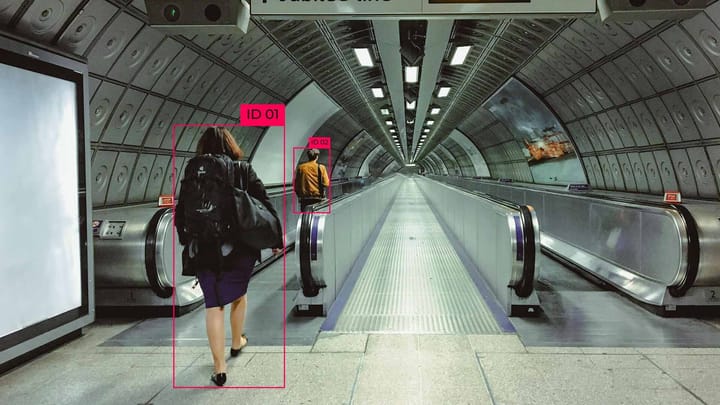
Comments ()