Using Label Studio for Autonomous Driving Video Annotation

Label Studio, a leading open-source data labeling tool, is favored by over 250,000 machine learning experts and data scientists globally. It has a significant role in transforming autonomous driving video annotation.
Label Studio provides a comprehensive solution for annotating diverse data types, including video essential for self-driving vehicles. Its flexibility and user-friendly design make it a top choice for teams tackling advanced autonomous driving projects.
Using Label Studio can greatly streamline your video annotation workflow. It significantly cuts down the time and effort needed to label, train, and update models for self-driving vehicles. The platform's advanced features, like customizable labeling interfaces and support for multiple data types, are invaluable in the autonomous driving sector.
Key Takeaways
- Label Studio is trusted by over 250,000 machine learning practitioners and companies
- The platform supports various data types, including video for autonomous driving annotation
- Label Studio offers customizable interfaces and real-time collaboration features
- Users have reported a 20x reduction in time for labeling, training, and maintaining models
- The tool is free to use under the Apache 2.0 license
Introduction to Label Studio and Autonomous Driving
Label Studio emerges as a leading open-source data labeling tool for AI training, especially in self-driving technology. It supports a wide range of data types, making it perfect for intricate autonomous driving annotation tasks.
What is Label Studio?
Label Studio is an open-source data labeling tool that transforms data preparation for AI models. Its latest version, 1.13, brings a new UI and Generative AI templates. These updates boost its performance for advanced projects.
The importance of video annotation in autonomous driving
Video annotation is vital for training AI in self-driving technology. It allows vehicles to accurately identify and respond to road elements. Label Studio introduces five new templates for human oversight of AI models. These are essential for evaluating large language models and retrieval-augmented generation pipelines in autonomous driving.
Key features of Label Studio for video annotation
Label Studio offers several features that make it ideal for autonomous driving video annotation:
- Customizable labeling interfaces
- Collaborative annotation
- Support for multiple data types
- Integration of machine learning models
- Large-scale external taxonomies support (beta)
| Feature | Benefit for Autonomous Driving |
|---|---|
| Customizable interfaces | Tailored annotation for specific road scenarios |
| Collaborative annotation | Efficient teamwork on large-scale projects |
| ML model integration | Automated pre-annotations for faster processing |
| Multi-data type support | Comprehensive annotation of diverse road data |
With these powerful features, Label Studio equips developers and researchers to create top-notch datasets for training autonomous driving systems. This ensures efficient and accurate training.
Understanding Object Detection in Autonomous Driving
Object detection is at the core of autonomous driving technology. It's a vital computer vision method that allows vehicles to spot and track various road elements. This includes cars, pedestrians, traffic signs, and lane markings. Real-time object recognition is essential for ensuring road safety.
In autonomous driving, object detection algorithms encounter unique hurdles. They must rapidly process video frames, handling different object angles, partial visibility, and varied lighting conditions. Their aim is to make quick, accurate decisions for the vehicle.
Let's delve into the significance of object detection in autonomous driving:
- Safety: Accurate identification of road elements prevents accidents
- Navigation: Recognizing traffic signs and lane markings guides the vehicle
- Adaptability: Responding to changing road conditions in real-time
- Efficiency: Optimizing routes based on traffic flow and obstacles
The RSUD20K dataset, tailored for road scene understanding, highlights the complexity of the task. It comprises over 20,000 high-resolution images from Bangladesh roads. These images have 130,000 bounding box annotations across 13 different object classes.
| Dataset | Images | Annotations | Classes |
|---|---|---|---|
| RSUD20K | 20,000+ | 130,000 | 13 |
| DhakaAI | 3,953 | 24,368 | 21 |
| Poribohon-BD | 9,058 | N/A | 15 |
Autonomous driving systems rely on various techniques for reliable object detection. One-stage detectors like YOLO are known for their real-time performance. On the other hand, two-stage detectors such as Mask R-CNN offer higher accuracy. The choice between these depends on the specific needs of the autonomous driving system.
Setting Up Label Studio for Video Annotation
Setting up Label Studio is key to an efficient video annotation workflow for autonomous driving projects. This tool simplifies video data import and annotation project creation. It's vital for machine learning practitioners and data scientists.
Installation and Configuration
To start, you need to install Label Studio. The process is quick, taking just minutes. After installation, adjust the settings to fit your needs. Label Studio comes with prebuilt templates, speeding up your setup by 20x, especially for Generative AI projects.
Creating a New Project
Once installed, it's time to create an annotation project. Label Studio's interface makes each step easy. You can tailor your project settings, define labeling tasks, and establish quality control. This flexibility has won over over 250,000 professionals.
Importing Video Data
Importing video data is the next step. Label Studio supports various formats and methods, including URLs and local files. Its robust import feature handles large datasets efficiently, essential for autonomous driving projects.
To boost efficiency, use Label Studio's pre-annotation features. They can cut labeling time by up to 20x, freeing you for more complex tasks. The labeling guide offers detailed instructions on using these features.
By following these steps, you'll be ready to handle challenging autonomous driving video annotation tasks.
Designing Your Labeling Interface
Creating a custom labeling interface is key for efficient autonomous driving video annotation. Label Studio UI provides versatile tools to craft an interface that meets your specific needs. When designing your annotation configuration, focus on elements specific to road scenarios.
Begin by adding bounding boxes for vehicles and pedestrians. Include polygon tools for irregular shapes like traffic signs. Consider keypoint annotations for detailed object tracking. Your custom labeling interface should balance precision with ease of use.
Organize your layout logically. Group similar annotation types together. Place frequently used tools prominently. Test your interface with annotators to refine its efficiency. Remember, a well-designed Label Studio UI can significantly speed up your annotation process.
| Annotation Type | Use Case | Tool in Label Studio |
|---|---|---|
| Bounding Boxes | Vehicles, Pedestrians | RectangleLabels |
| Polygons | Traffic Signs, Lane Markings | PolygonLabels |
| Keypoints | Object Tracking | KeyPointLabels |
| Classification | Weather Conditions | Choices |
By thoughtfully designing your annotation configuration, you create a powerful tool for autonomous driving data labeling. A well-crafted custom labeling interface enhances accuracy and reduces annotation time. This ultimately improves your AI model's performance.
Label Studio for Autonomous Driving Video Annotation
Label Studio is a powerful tool for annotating video frames in autonomous driving projects. It supports various data types, including video, making it perfect for creating top-notch training data. Let's dive into how to set up Label Studio for annotating autonomous driving videos.
Configuring Video Annotation Tasks
To start, create a new project in Label Studio. Import your autonomous driving video data and choose an annotation interface. Label Studio offers customizable templates for object detection and tracking. You can adjust these to fit your project's needs.
Creating Custom Labels for Autonomous Driving Scenarios
Creating custom labels is key for accurate autonomous driving annotations. Develop categories for vehicles, pedestrians, cyclists, traffic signs, and road markings. Label Studio's flexibility lets you design tasks and workflows for different data types. This ensures you cover all relevant objects in the driving environment.
Setting Up Bounding Boxes and Polygons
Bounding box configuration is vital for precise object detection. In Label Studio, you can set up bounding boxes and polygons for accurate object delineation in video frames. This feature supports frame-by-frame labeling and object tracking across video sequences. It ensures consistent annotations in your dataset.
| Annotation Type | Use Case | Advantages |
|---|---|---|
| Bounding Boxes | Vehicle and pedestrian detection | Quick and efficient for rectangular objects |
| Polygons | Road markings and complex shapes | Precise outlining of irregular objects |
| Keypoints | Pose estimation for pedestrians | Accurate representation of human body positions |
By using these Label Studio features, you can establish a robust video annotation workflow for your autonomous driving projects. This ensures high-quality training data for your machine learning models.
Advanced Annotation Techniques for Autonomous Driving
Autonomous driving requires precise data annotation to train AI models effectively. Let's delve into cutting-edge techniques that boost the accuracy and efficiency of video annotation for self-driving cars.
Tracking Objects Across Video Frames
Object tracking is essential for maintaining consistent labels in a video sequence. This method shortens annotation time and enhances accuracy. Advanced tracking algorithms enable automatic object tracking from frame to frame. This allows annotators to refine and verify labels, rather than starting from scratch each time.
Annotating Lane Markings and Traffic Signs
Lane marking annotation is crucial for autonomous vehicles to navigate roads safely. Utilize specialized tools to draw precise lines along lane boundaries and mark traffic signs. This data aids AI models in understanding road layouts and traffic rules. Mastering advanced data annotation strategies can greatly enhance the quality of these critical annotations.
Handling Occlusions and Complex Scenarios
Occlusion handling is a complex aspect of video annotation. When objects are partially hidden or in complex scenarios, employ advanced techniques like interpolation or 3D modeling to estimate their full shape. Provide clear guidelines to annotators on labeling partially visible objects consistently.
- Use bounding boxes for initial object detection
- Apply semantic segmentation for detailed road analysis
- Implement instance segmentation to distinguish between objects of the same class
- Utilize landmark annotation for precise feature recognition
By mastering these advanced techniques, you'll create more accurate and valuable datasets for training autonomous driving AI models.
Leveraging Pre-annotations and Machine Learning Models
AI-assisted annotation has transformed the way we annotate videos for autonomous driving. It uses pre-annotations and machine learning models to enhance efficiency. Ground truth datasets are vital, acting as benchmarks for model performance testing.
Label Studio's pre-annotation import feature streamlines your workflow. It allows you to import pre-annotations in JSON format, including data objects and prediction arrays. This feature enables annotators to review and correct existing labels, saving time and ensuring consistency.
Model predictions further improve the annotation process by generating interactive pre-annotations during labeling. This method accelerates the task and boosts accuracy. Quality control is crucial to uphold the integrity of AI-assisted annotations.
- Import pre-annotations in JSON format
- Review and correct existing labels
- Generate interactive pre-annotations
- Implement quality control measures
By adopting these advanced techniques, you can develop high-quality datasets for autonomous driving systems. The success of your AI model heavily depends on the accuracy and detail of your ground truth data.
Collaborative Annotation for Autonomous Driving Projects
Teamwork is essential in autonomous driving video annotation. Label Studio provides robust tools for team collaboration and project management. Let's delve into how to establish efficient workflows and uphold high annotation quality assurance.
Setting up team workflows
Establish a structured workflow by assigning specific roles to team members. Break tasks into manageable batches for efficient distribution. Utilize Label Studio's task locking feature to prevent overlap and ensure smooth team collaboration.
Quality control measures
Implement rigorous quality control to maintain annotation accuracy. Consider these strategies:
- Consensus annotation: Multiple team members annotate the same video frames
- Expert review: Experienced annotators verify and correct labels
- Performance analytics: Track individual and team progress
Managing large-scale annotation projects
For large autonomous driving projects, effective project management is crucial. Break down complex tasks into smaller, manageable units. Use Label Studio's built-in analytics tools to monitor progress. This approach helps maintain annotation quality assurance while keeping the project on track.
By leveraging Label Studio's features and following these best practices, you can streamline team collaboration, enhance annotation quality, and efficiently manage large-scale autonomous driving annotation projects.
Exporting and Integrating Annotated Data
Once you've annotated your videos in Label Studio, it's time to export and integrate your data for AI model training. This step is crucial for moving your annotated data into your autonomous driving development pipeline. Label Studio provides versatile data export options, ensuring compatibility with various machine learning frameworks.
To optimize your annotation integration, consider using hybrid approaches that combine manual annotation with advanced tools. This method ensures precise and reliable data annotation, crucial for developing intelligent systems like autonomous cars. Remember, the accuracy of your data annotation directly impacts model performance in areas like image recognition and predictive analysis.
By leveraging Label Studio's export capabilities and following best practices for annotation integration, you'll be well-equipped to train high-performance autonomous driving models. Keep in mind that ML engineers and data scientists typically spend over 80% of their time on data preparation and labeling.
FAQ
What is Label Studio?
Label Studio is an open-source tool for data labeling. It lets users create custom interfaces, import data, and work together on projects. It supports various data types, including video, making it ideal for tasks like autonomous driving annotation.
Why is video annotation important for autonomous driving?
Video annotation is key for training AI in self-driving cars. It helps them recognize and respond to road elements like vehicles and pedestrians. This is essential for safe navigation and decision-making.
What is object detection in autonomous driving?
Object detection in autonomous driving is about identifying road objects. This includes vehicles, pedestrians, and traffic signs. It's a vital technique for safe navigation and decision-making.
How can I set up Label Studio for autonomous driving video annotation?
To use Label Studio for autonomous driving, first install it. Then, create a project for this task. Import your video data and set up a labeling interface for annotating road elements.
What annotation techniques can I use for autonomous driving videos?
For autonomous driving videos, use object tracking for consistent labels. Also, create custom annotations for lane markings and traffic signs. Specific methods are needed for occlusions and complex scenarios.
How can I leverage machine learning models and pre-annotations in Label Studio?
Label Studio lets you use pre-annotations and machine learning models. These can speed up and improve annotation consistency. They enhance overall efficiency.
How can I set up collaborative workflows for autonomous driving annotation projects?
Label Studio supports team structures and role assignments. It has quality control features like consensus annotation and expert review. These help manage large projects efficiently.
How can I export annotated data from Label Studio for AI model training?
Label Studio offers export options for annotated data. You can get structured files with video frames, object locations, and labels. These are ready for use in machine learning and autonomous driving development.


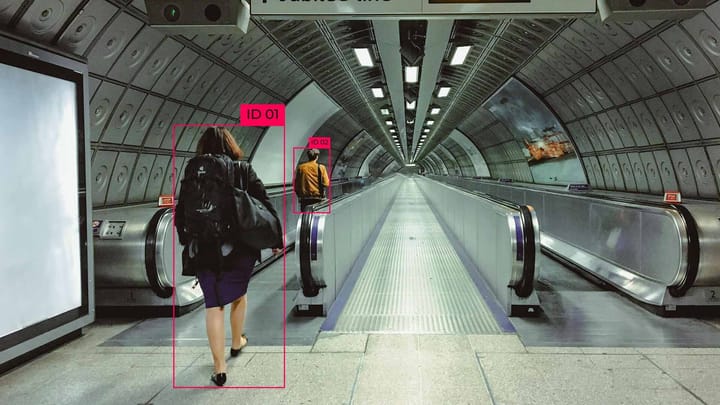
Comments ()