What is Label Studio?
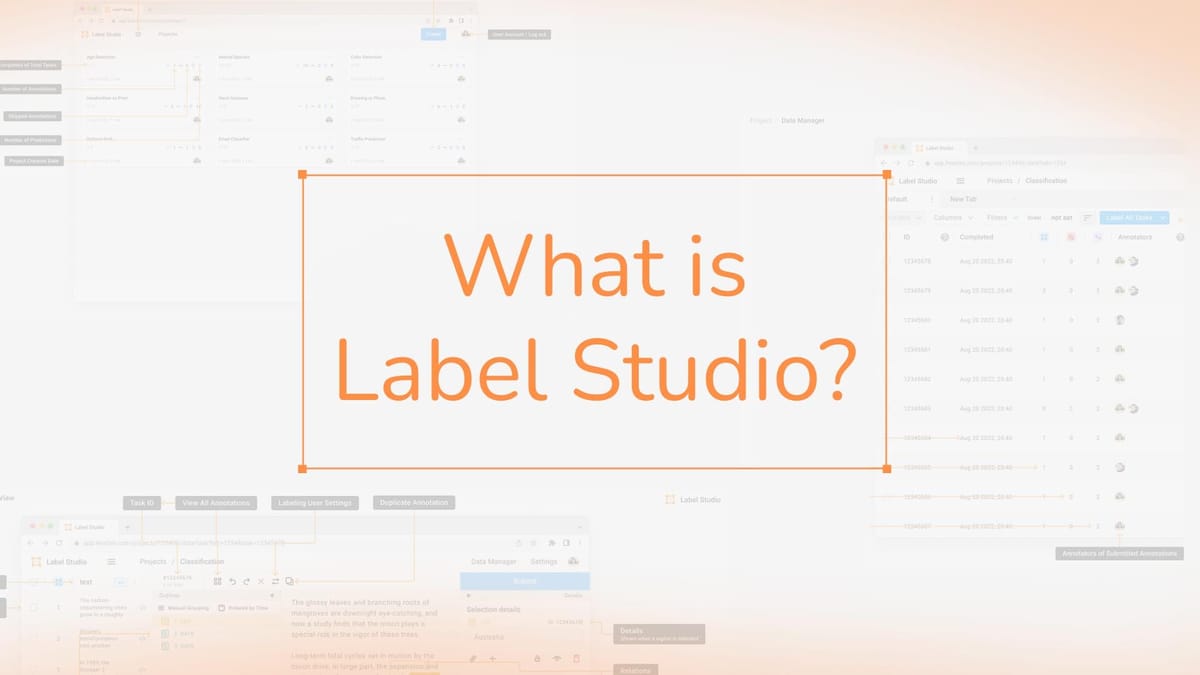
Label Studio is a robust data labeling tool aimed at simplifying the preparation of training data for AI models. It supports a broad spectrum of data types, making it crucial for machine learning experts and data scientists.
This open-source platform provides flexibility and customization to meet diverse labeling needs. It's ideal for refining Large Language Models (LLMs), validating AI models, and generating high-quality training datasets. Its support for multiple projects and users facilitates teamwork on intricate labeling tasks.
The platform's user-friendly interface allows for the handling of various data formats, including text, images, audio, and video. Its integration with machine learning models boosts predictions and continuous learning, thereby improving labeling efficiency.
Key Takeaways
- Open-source data labeling platform for AI model preparation
- Supports multiple data types and formats
- Offers collaborative features for team-based projects
- Integrates with machine learning models for enhanced efficiency
- Customizable to suit various labeling requirements
- Ideal for fine-tuning LLMs and validating AI models
Definition and Core Functionality
Label Studio allows users to label different data formats efficiently. It integrates well with frameworks like TensorFlow and PyTorch, boosting the efficiency of data preparation.
Open-source Nature and Flexibility
Being open-source, Label Studio provides unmatched customization. Users can modify the platform to meet their specific needs, ensuring flexibility in their machine learning data preparation workflows.
Supported Data Types and Labeling Tasks
Label Studio is adept at handling a variety of data types, including:
- Text
- Images
- Audio
- Video
This versatility supports a broad spectrum of labeling tasks, from object detection to sentiment analysis.
| Feature | Label Studio | Labellerr |
|---|---|---|
| Smart Feedback Loop | Not available | Available |
| Customization | Limited | Extensive options |
| Project Support | Community-based | Direct support |
| Multi-layer Annotation | Not available | Available |
| Setup Process | Various methods | Easy setup |
Label Studio's extensive labeling capabilities make it vital for data scientists and ML engineers. It helps improve model performance by providing high-quality, annotated datasets.
Data labeling is key to ML/AI model success. Label Studio streamlines this process, facilitating quick and precise annotations of datasets.
Key Features of Label Studio
Label Studio emerges as a crucial tool for data labeling, offering a suite of features tailored for various annotation requirements. It supports a broad spectrum of data types and labeling tasks, positioning it as a preferred solution for professionals. This versatility makes it an essential asset in the field.
Multi-Project and Multi-User Support
In collaborative settings, Label Studio truly shines. It enables multiple users to collaborate on various projects concurrently. This is invaluable for handling extensive datasets that demand specialized knowledge. The platform's support for multiple users facilitates swift annotation, enhancing team productivity.
Customizable Labeling Interfaces
Label Studio's customizable interface is a defining feature. Users can design specific labeling tasks with ease, utilizing a drag-and-drop system. This adaptability enables the creation of workflows tailored to text, image, and other data types. The platform accommodates a broad array of label types, including:
- Text labels
- Image annotations
- Audio labels
- Video annotations
Machine Learning Integration Capabilities
Label Studio integrates seamlessly with leading machine learning frameworks, boosting the efficiency of AI project data labeling. It is compatible with:
- TensorFlow
- PyTorch
- Keras
This integration facilitates pre-labeling with machine learning models, substantially cutting down on manual effort. Label Studio also equips users with quality control tools, ensuring datasets of the highest caliber for AI model training.
Label Studio's comprehensive features significantly streamline the creation and management of high-caliber training data for machine learning models. Whether tackling text, image, or other data labeling tasks, it equips users with the necessary tools for precise and efficient outcomes.
Getting Started with Label Studio
Label Studio provides a straightforward setup process for starting your data labeling projects. You can install it using pip, brew, or Docker, based on your choice. After installation, you're prepared to explore the realm of data annotation.
First, create an account and establish your initial labeling project. Label Studio accommodates a broad spectrum of data formats, ideal for tasks such as audio and video annotation. You can swiftly import your data as labeling tasks and tailor the interface to meet your unique requirements.
- The default database is SQLite for storing tasks and annotations
- The default web server port is 8080
- You can use environment variables to customize your setup
For Docker users, initiate Label Studio with this command:
docker run -it -p 8080:8080 -v $(pwd)/mydata:/label-studio/data heartexlabs/label-studio:latest label-studio
Label Studio presents tutorials on diverse subjects, from medical Q&A dataset curation to image segmentation and sentiment analysis. These guides assist in leveraging the platform's capabilities for your annotation requirements.
| Feature | Description |
|---|---|
| Data Types | Text, Images, Audio, Video |
| Annotation Tasks | NER, Sentiment Analysis, Object Detection |
| ML Integration | Pre-labeling, Active Learning |
| Customization | Interface, Label Types, Export Formats |
With Label Studio's user-friendly interface and robust features, annotating data efficiently becomes a breeze. Whether you're tackling audio annotation, video annotation, or any other labeling task, you'll be up and running swiftly.
Label Studio's Architecture and Components
Label Studio features a sophisticated architecture aimed at simplifying annotation. Its components are meticulously designed to collaborate seamlessly, ensuring an efficient and user-centric labeling experience.
Main Application
The core of Label Studio is constructed using Python and Django. This backend is responsible for managing data, authenticating users, and facilitating API interactions. It ensures secure access by enforcing password complexity and limiting API access through user roles.
Frontend Interface
The frontend leverages JavaScript, React, and MST to craft an intuitive interface. This annotation software is highly adaptable, offering customizable labeling interfaces suitable for diverse data types and tasks.
Data Manager
The Data Manager component empowers users to efficiently manage their labeling projects. It maintains project settings and configurations within an internal database. Users can also save annotations either internally or in external repositories such as cloud buckets.
Machine Learning Backends
Label Studio's ML backends integrate machine learning capabilities, facilitating automated labeling, predictions, and model integration. These features significantly enhance efficiency in preparing data for ML projects, offering three robust methods for automating the labeling process.
| Component | Key Features | Security Measures |
|---|---|---|
| Main Application | Python/Django backend, API handling | 8+ character passwords, role-based API access |
| Frontend | JavaScript, React, MST interface | HTTPS connections enforced |
| Data Manager | Project settings storage, annotation management | Internal/external storage options, SSL-enabled PostgreSQL |
| ML Backends | Automated labeling, model integration | Secure API interactions, data access via URIs |
Label Studio's architecture is designed with a focus on security and efficiency, making it an ideal choice for labeling data in machine learning projects. Its components are meticulously integrated to offer a comprehensive solution for annotation across various domains.
Installation and Setup Process
Setting up Label Studio, a versatile data annotation platform, is straightforward. This powerful tool supports various installation methods to fit your machine learning data preparation needs.
Installation Methods
You can install Label Studio using pip, brew, or Docker. For pip installation, use:
pip install -U label-studio
Brew users can install with:
brew install humansignal/tap/label-studio
For Docker enthusiasts:
docker run -it -p 8080:8080 -v `pwd`/mydata:/label-studio/data heartexlabs/label-studio:latest
System Requirements
Label Studio runs efficiently with these specifications:
- 50GB disk space for production
- 16GB RAM (8GB minimum)
- Python 3.8 or later
- PostgreSQL 11.5 or SQLite 3.35+
- Latest Google Chrome for best performance
Initial Configuration
After installation, run database migrations and collect static files. Create a project, customize your labeling interface, and import your data. Label Studio automatically selects fields to label based on your imported data, streamlining your machine learning data preparation process.
Remember, Label Studio's flexibility allows you to tailor the data annotation platform to your specific needs. You can modify labels and task types, but be cautious when changing configurations in ongoing projects to avoid disrupting existing annotations.
Label Studio's Data Labeling Workflow
Label Studio simplifies data labeling for AI with a structured workflow. It starts with setting up your labeling project and configuring the interface. Next, you import your data as labeling tasks, preparing it for annotation.
The core of the workflow is labeling and text annotation. Label Studio's Data Manager aids in preparing and managing datasets with advanced filters. This tool is essential for efficient data labeling for AI projects.
After completing the labeling, you can export your labeled data or annotations. This step is crucial for integrating your labeled data into AI. The platform's flexibility ensures seamless integration with various AI and machine learning workflows.
Label Studio's workflow is designed to be iterative and dynamic. It supports continuous improvement in dataset curation efficiency. This is vital for refining prompts for Large Language Models (LLMs).
| Workflow Step | Description | Key Feature |
|---|---|---|
| Project Setup | Initialize labeling project | Customizable interfaces |
| Data Import | Import tasks for labeling | Multiple data format support |
| Annotation | Perform data labeling | Advanced filtering in Data Manager |
| Export | Extract labeled data | Various export formats |
This workflow has been highly effective for hundreds of thousands of data scientists worldwide. It has resulted in hundreds of millions of annotations created using Label Studio.
Integration Capabilities and API
Label Studio enhances your image and audio annotation workflows with powerful integration features. These tools connect Label Studio with other systems, making your data labeling process more efficient and flexible.
Webhooks and Python SDK
Label Studio's Python SDK simplifies interactions with the platform. It offers user-friendly methods for setting up projects, handling tasks, and exporting data. This is especially useful for Python-centric workflows, including those involving Jupyter notebooks.
The SDK automates project creation with multiple classes, imports tasks from various sources, and manages additional data columns after project creation. It also facilitates bulk data exports, addressing issues like extended processing times and web request timeouts.
API Functionalities
The Label Studio API supports a wide range of operations, including:
- Project creation
- Task import
- Annotation export
- User management
This versatile API can be used across any programming language via HTTP requests. It's ideal for system integrations and automated workflows. For Python users, the SDK provides an intuitive layer over the API, simplifying interactions even further.
Cloud Storage Connectivity
Label Studio connects seamlessly with cloud object storage services like Amazon S3 and Google Cloud Platform (GCP). This feature enables direct labeling of data stored in these locations. It eliminates the need for manual data transfers, streamlining your image and audio annotation processes.
| Feature | Benefit |
|---|---|
| Python SDK | Simplifies project setup and task handling |
| Versatile API | Supports various operations across programming languages |
| Cloud Storage Integration | Enables direct labeling of data in S3 and GCP |
Label Studio for AI and Machine Learning
Label Studio boosts AI and machine learning workflows with its robust features. It supports tasks like video annotation, making your AI projects more efficient.
Pre-labeling with ML Models
Label Studio's pre-labeling feature speeds up your workflow. It employs machine learning models for automatic data labeling, thus saving time and effort. This is crucial for large-scale projects in areas such as autonomous driving and medical image analysis.
Active Learning Support
The platform's active learning capabilities enhance labeling efficiency. It focuses on the most informative samples for human review, improving model performance over time. This method is particularly beneficial in applications like environmental monitoring and surveillance systems.
LLM and RAG Pipeline Evaluation
Label Studio provides tools for evaluating Large Language Models (LLMs) and Retrieval-Augmented Generation (RAG) pipelines. These tools ensure high-quality results in natural language processing tasks by assessing model outputs.
| Application Area | Label Studio Use Case |
|---|---|
| Computer Vision | Object detection, image segmentation |
| Natural Language Processing | Text classification, named entity recognition |
| Audio Processing | Speech recognition, music genre classification |
| Multi-modal Learning | Image captioning, visual question answering |
Label Studio's integration with tools like Segment Anything 2 (SAM2) further enhances image and video data labeling. This combination of features makes it a powerful ally in developing sophisticated AI models across various domains.
Label Studio Enterprise Edition
Label Studio Enterprise Edition significantly boosts the capabilities of annotation software for businesses focused on machine learning data preparation. It introduces enhanced features designed for the complex needs of enterprises.
Enhanced Security Features
The Enterprise Edition places a high emphasis on data security with advanced security protocols. It supports Single Sign-On (SSO) and Role-Based Access Control (RBAC), ensuring secure access management. Additionally, SOC2 compliance underscores its dedication to protecting sensitive data.
Team Management Capabilities
At the core of the Enterprise Edition is effective collaboration. It empowers you to manage team members efficiently, assigning roles like Annotator or Reviewer at both the workspace and project levels. This level of control optimizes workflow and boosts productivity in large-scale annotation projects.
Data Analytics and Reporting
The Enterprise Edition excels in data analysis and reporting. It offers advanced tools for data discovery, providing deeper insights into your annotation processes. Comprehensive analytics track project progress, identify bottlenecks, and support data-driven decisions to enhance efficiency.
| Feature | Community Edition | Enterprise Edition |
|---|---|---|
| Security | Basic | SSO, RBAC, SOC2 compliant |
| Team Management | Limited | Advanced role assignment |
| Analytics | Basic | Comprehensive data discovery tools |
| Collaboration | Standard | Enhanced with specific role assignments |
Label Studio Enterprise Edition provides a free trial, allowing you to explore its advanced functionalities. Experience the power of enterprise-grade annotation software for your machine learning data preparation needs.
Summary
Label Studio emerges as a leading data annotation platform, offering unmatched versatility and flexibility across various labeling tasks. It adeptly handles data types ranging from text to images and audio. Its open-source nature allows for customization, tailoring it to your project's specific requirements.
The platform provides robust features like multi-project support and seamless integration with machine learning. These tools streamline your workflow, significantly enhancing the efficiency of your data preparation. The architecture, combining a Python backend with a React frontend, ensures a user-friendly experience.
Whether you're an individual researcher or part of a large organization, Label Studio meets your data labeling needs. Its enterprise edition provides additional features for team management and enhanced security, making it scalable for growing projects. As you begin your data annotation journey, Label Studio equips you with the tools to transform raw data into valuable, labeled datasets for your machine learning projects.
FAQ
What is Label Studio?
Label Studio is an open-source platform designed for fine-tuning large language models (LLMs). It prepares training data and validates AI models. This platform supports various projects, users, and data formats in one place.
What data types and labeling tasks does Label Studio support?
Label Studio supports a wide range of labeling tasks with different data formats. It integrates with machine learning models for predictions and continuous learning. Users can label text, images, audio, and video files.
Can Label Studio handle multiple projects and users?
Yes, Label Studio is built for handling multiple projects and users. This allows teams to collaborate on various labeling projects at the same time.
Can I customize the labeling interface in Label Studio?
Yes, Label Studio provides customizable layouts and templates. These adapt to the specific needs of datasets and workflows.
How can I get started with Label Studio?
To start with Label Studio, you can install it using pip, brew, or Docker. Once installed, follow the initial configuration steps. This includes database migration and collecting static files.
What are the main components of Label Studio's architecture?
The architecture of Label Studio includes several key components. These are the main application (built with Python and Django), the frontend (using JavaScript, React, and MST), the Data Manager, and Machine Learning Backends.
Does Label Studio integrate with machine learning models?
Yes, Label Studio integrates with machine learning models to enhance the labeling process. This integration saves time and boosts efficiency. It supports pre-labeling with ML models and active learning.
Can Label Studio connect to cloud storage services?
Yes, Label Studio can connect to cloud object storage services like S3 and GCP. This allows for direct labeling of data stored in these locations.

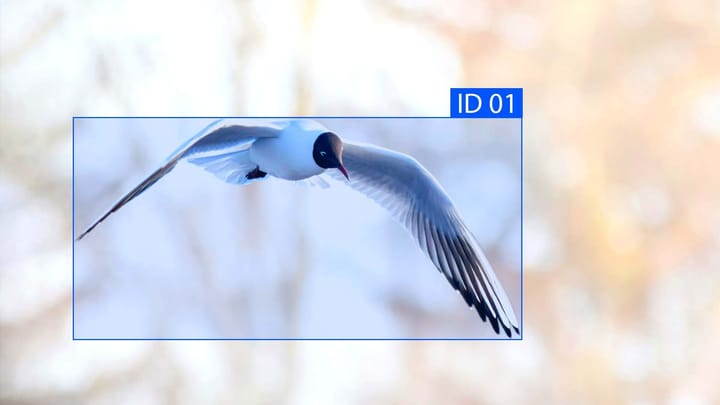

Comments ()